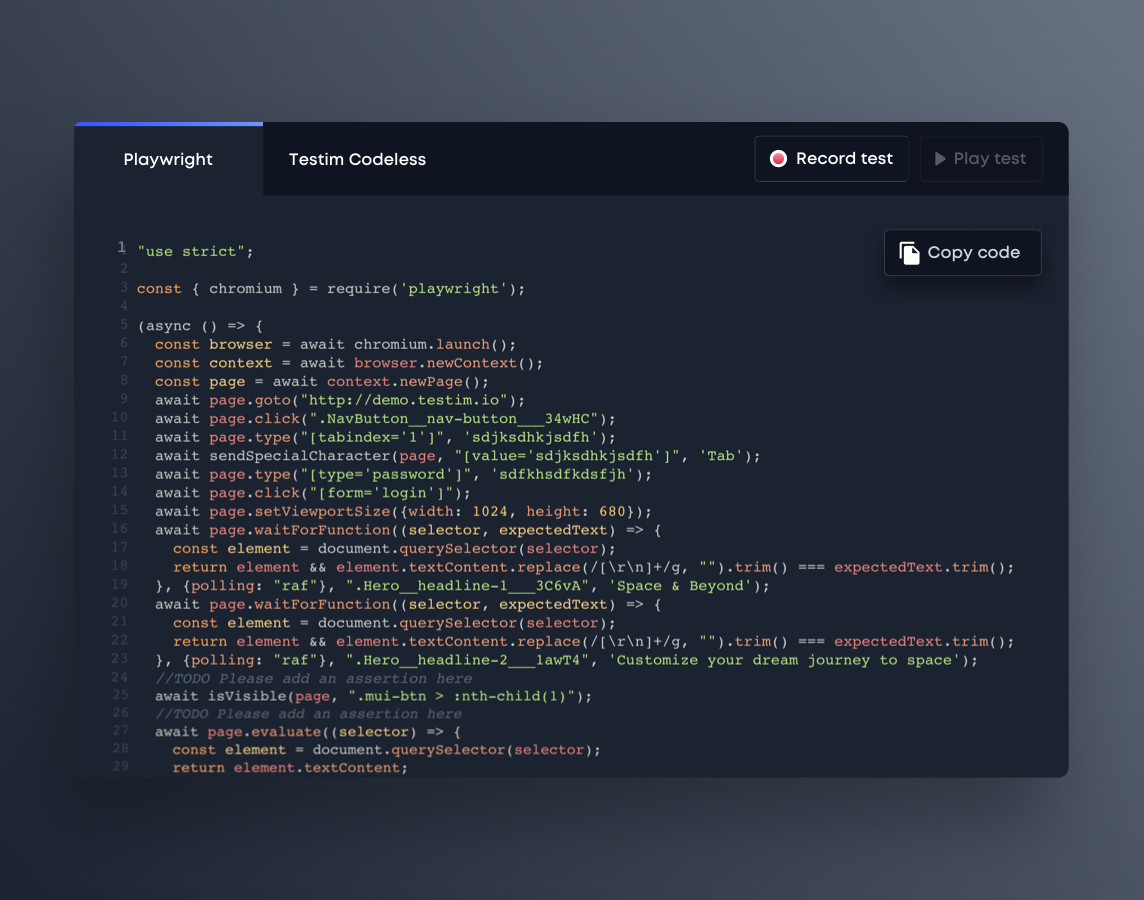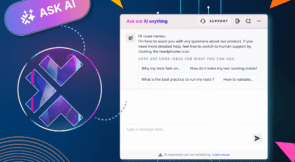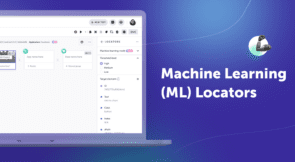Testim Playground was discontinued on June 26, 2023. We are preserving this post for your reference.
As software development organizations shift-left, more of the testing responsibility is moving to developers. Developers are increasingly asked to create and manage GUI functional and end-to-end tests, often running on open-source test automation frameworks. Coding these tests takes time and effort that can slow release cycles.
Today, Testim is announcing the Playground, a new tool for recording GUI functional tests that can be run as code on open-source frameworks. And, best of all, it’s free.
Puppeteer and Playwright
If you are a JavaScript developer, maybe you use or have heard about the open-source software for UI testing, Puppeteer. It was started and is being maintained by Google engineers.
In January, a new open-source project also began to emerge, called Playwright. Playwright was started by former Google employees now at Microsoft and aims to provide a cross-browser solution for UI testing. While Playwright is new and largely unproven, its foundation comes from Puppeteer code and thus, acts and behaves very similarly.
One of the challenges of using Playwright and Puppeteer is tests must be written in code, and that takes time and effort to get right. Codeless test automation solutions like Testim enable fast recording of user journeys that can then be configured in an editor or in code. Testim recordings eliminate many of the mundane and repetitive tasks of writing tests. This accelerates test creation to keep pace with shrinking release cycles and helps build the test coverage needed to ensure quality.
Playwright Recorder
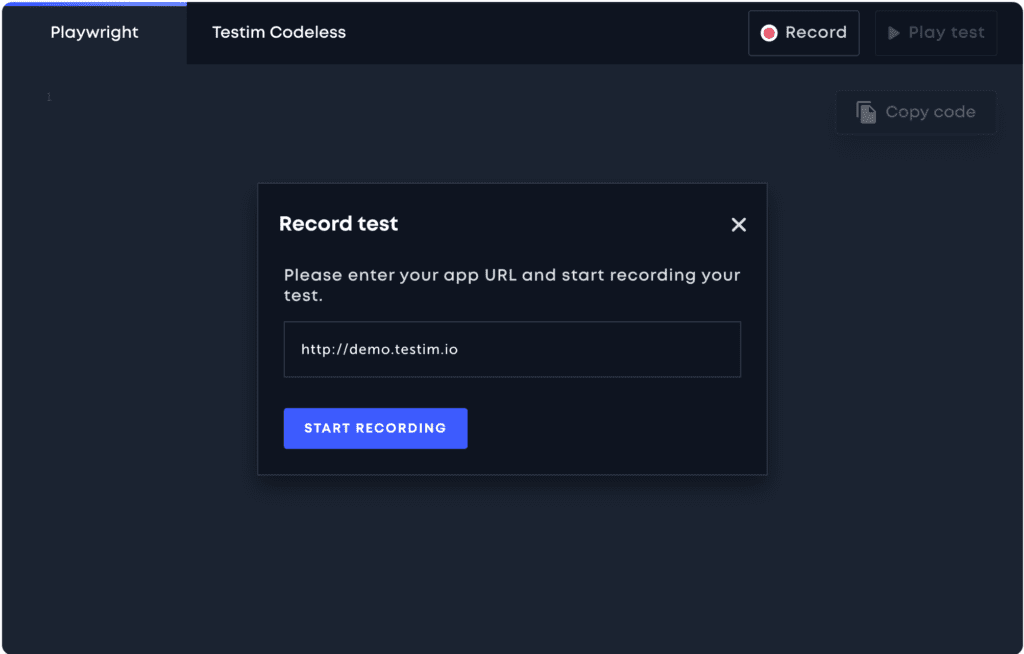
The Test Automation Playground helps Playwright users to record a test that can be run in a Playwright environment. Playground users can enter a URL and record a user journey that will create the Playwright code automatically. We expect these recorded tests to provide a 60-70% jumpstart the creation of coded Playwright tests.
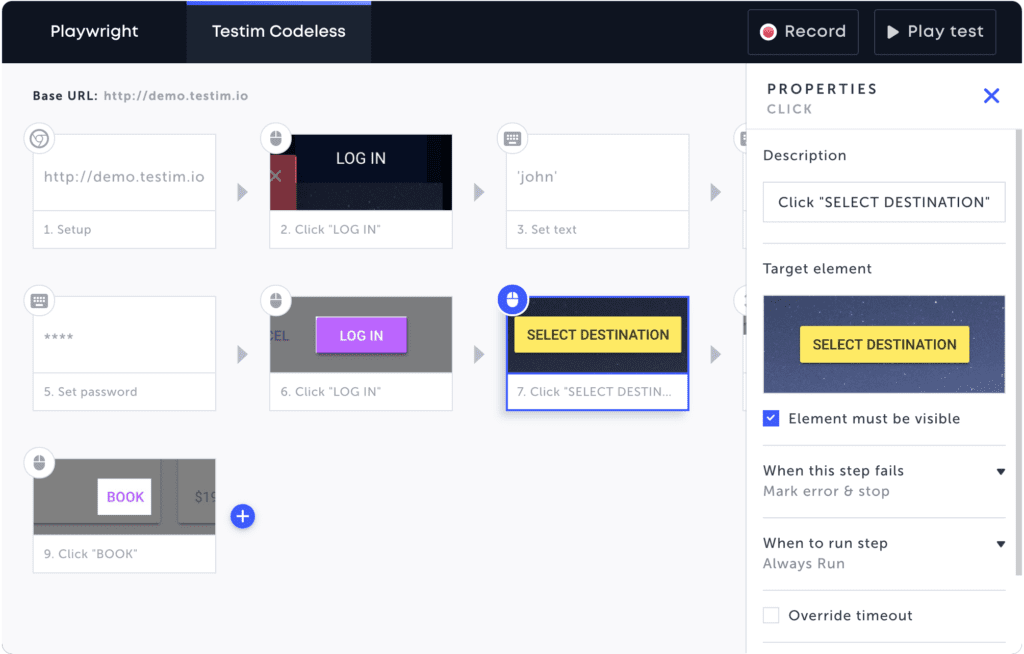
This recorded test can be also viewed, edited and run locally from the Testim codeless tab. Users can see a visual flow of the tests, rearrange test steps, delete test steps, and add validation without writing additional code. These changes will automatically update the Playwright code in real-time.
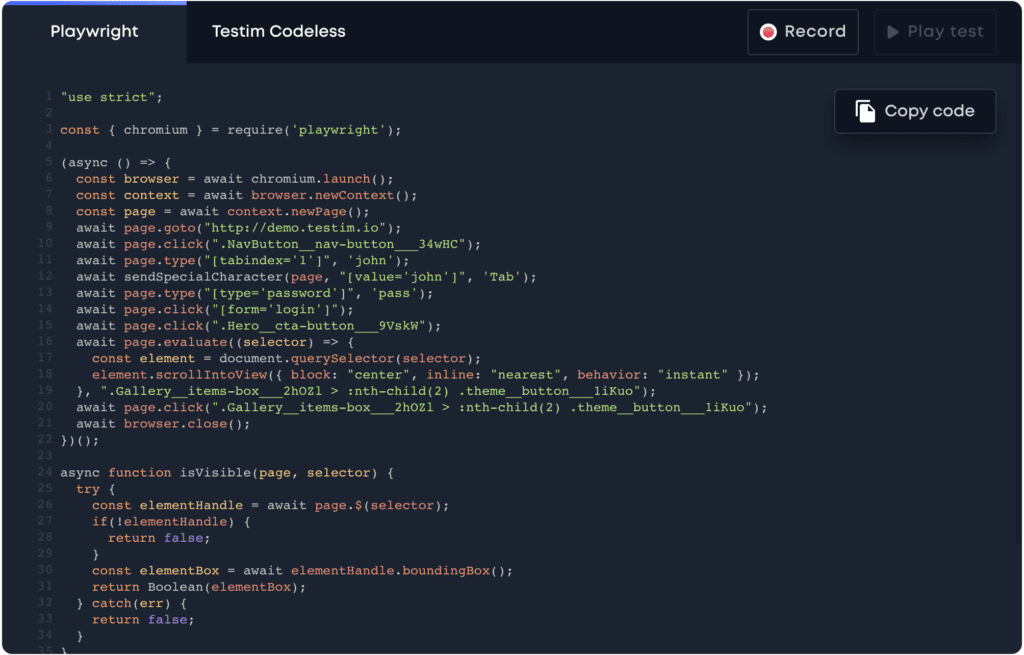
Copy the code from the Playwright tab, edit in your IDE and run on your Playwright framework.
Why is Testim doing this?
Our mission is to make software quality easy. Not everyone is going to use Testim, but they can get value out of the Testim recorder by quickly creating tests that run on Playwright. And who knows? Maybe we will add other test automation frameworks to the playground in the future (hint, hint).
We believe that we have the best test automation solution on the market. When people see how easy it is to quickly create amazingly stable tests, they will be on the road to reclaiming their weekends.
Like what you see? Upvote us on product hunt.