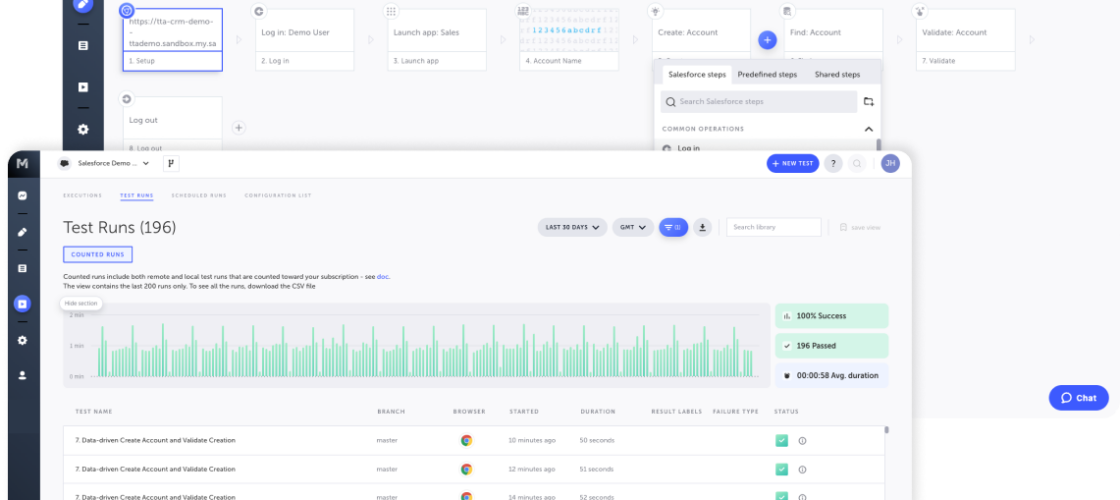No-code, AI-powered testing built for businesses that rely on Salesforce.
Salesforce testing challenges
Keeping up with frequent changes
Regular developer-driven Salesforce changes requires a comprehensive testing strategy.
Hard-to-test dynamic Salesforce pages
Standard testing tools cannot handle dynamic Salesforce changes, resulting in high maintenance and fragile tests that break with every update.
Limited window to test Salesforce Releases
Each Salesforce Release includes significant changes and only certain amount of time to perform testing.
Testing the workflows of all users and environments
Different workflows need to be validated across types of users and environments.
Complexity of customizations
Given the volume and complex, dynamic nature of Salesforce customizations, creating and maintaining regression tests becomes cumbersome and time consuming.
Testing often ad hoc and limited to developers
Relying on developers to write and maintain tests often becomes the bottleneck to Salesforce releases and leads to incomplete test coverage.
Key Capabilities
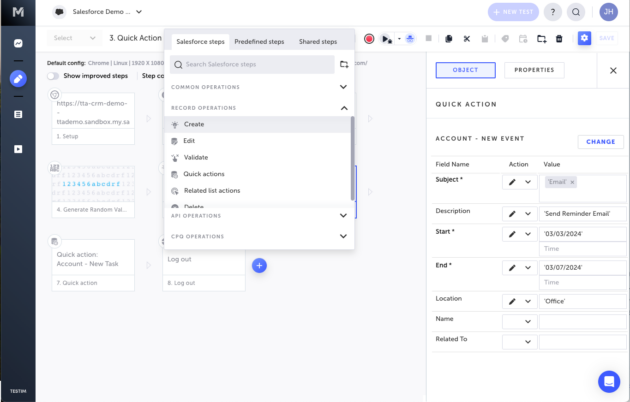
Faster authoring, greater productivity
Create better tests faster using codeless, recorder-based authoring, with the flexibility to customize with Apex and JavaScript when needed.
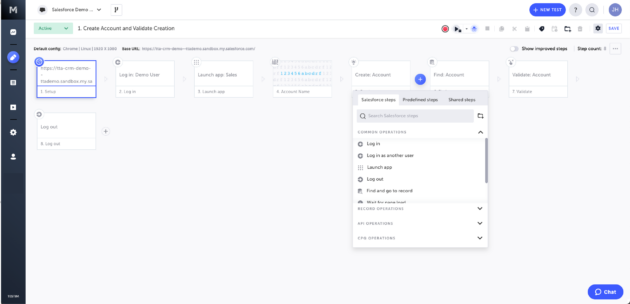
Built for Salesforce
Codeless, pre-built test steps for common Salesforce operations make it easier and faster to create and reuse out-of-the-box functionality.
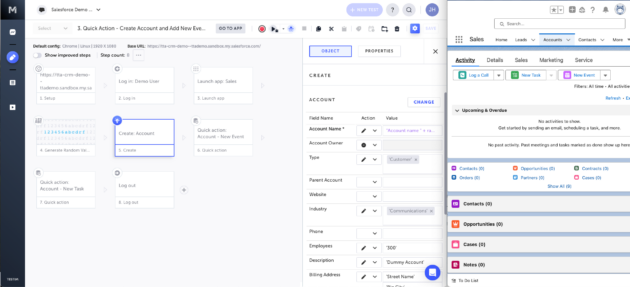
Salesforce aware
Metadata-aware Salesforce steps and AI accurately locate elements even on dynamic pages used by Salesforce Lightning, making test creation and maintenance easy.
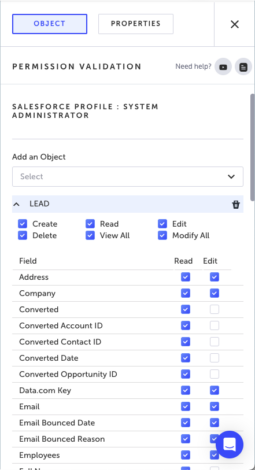
Reduced risk through access controls
Exhaustively test access permission levels and access for user configurations, ensuring users can only access what they are entitled to using codeless steps for Login-As, CPQ, Salesforce Permission Testing, Pick-list Validation, and Verify Field Visibility.
These artifacts generated as part of this process can later be used for compliance reporting.
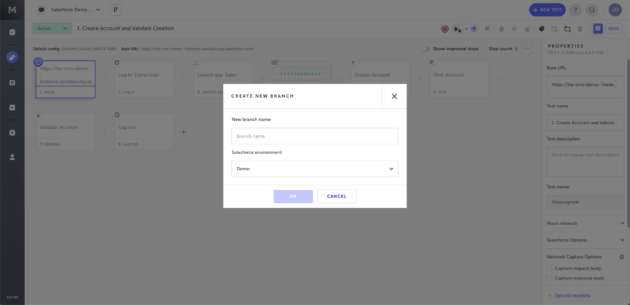
Write once, run anywhere
Save time with easy storage and access to test cases across projects, allowing reuse of testcases across users, environments, and workspaces.

Tests pass on the latest Salesforce Release
Pre-release testing of our built-in steps ensures that tests keep running when your environments are promoted to the latest Salesforce Release.
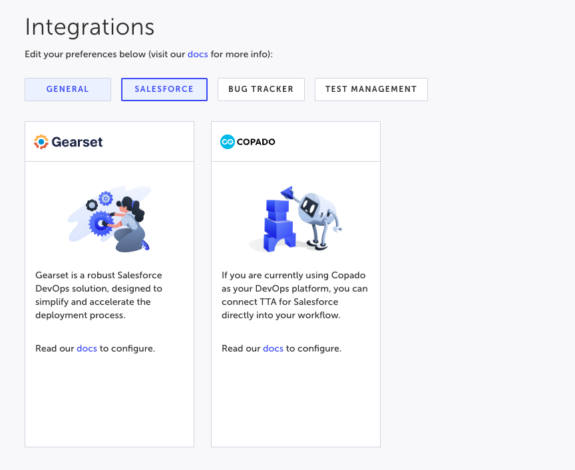
Works with all your tools
Connectivity across your environment end to end, including third-party integrations with general (Jenkins, Azure DevOps) and Salesforce-specific CI tools (AutoRABIT, Copado, and Gearset), test management (Tricentis qTest, Tricentis Test Management for Jira, TestRail), bug tracking tools (Jira, GitHub), and more.
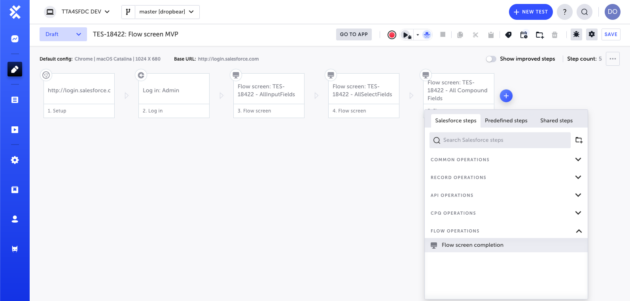
Codeless Salesforce Flows process validation
Simplify the testing of Salesforce Flows using metadata from your Salesforce environment, eliminating the need to record or script — simply select for each workflow stage.