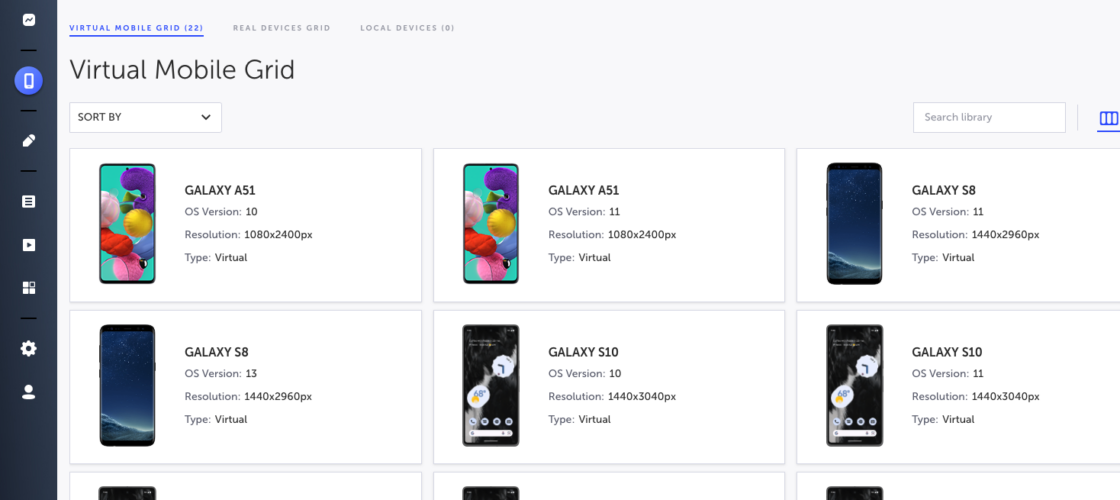Testim Mobile makes it faster and easier to test all your custom mobile apps. Whether a native, hybrid, or cross-platform application, record and execute entirely in the cloud. There is no complex software to install or code to write. Get moving fast using the power of AI.
Mobile testing challenges
Complexity
Tests for apps using cross-platform frameworks like React Native and Flutter or hybrid apps with embedded web views often do not work, increasing testing time and effort.
Scalability
Testing with Appium or manual testing is slow and not scalable as your needs increase.
Test stability
Scripted tests often use basic selectors to identify app objects. The tests fail when applications changes.
Large number of devices
A large number of mobile devices, operating systems, and configurations makes ensuring adequate coverage and quality difficult, increasing risk.
Time-consuming configuration
Configuring, connecting, and supporting devices is complicated and must be done before testing starts.
Solution integration
Mobile testing requires authoring, execution, test management and other pieces that are often built using different components.
Key Capabilities
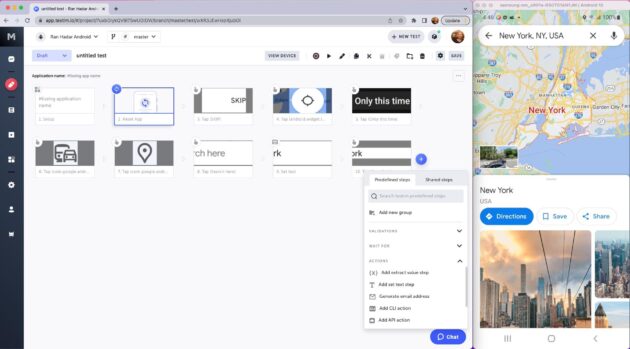
Automated testing for all your apps
Whether native, hybrid with embedded web views, or built with Flutter or React Native cross-platform frameworks — Testim Mobile has you covered. Automate tests not possible with other approaches.
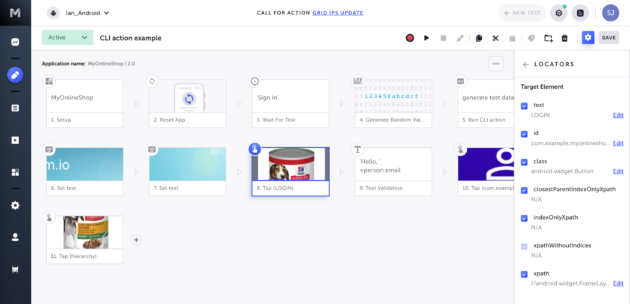
Better stability means less maintenance
Using proprietary technology, Testim Mobile locates application elements other solutions can’t detect, ensuring your tests remain stable, even when your applications change.
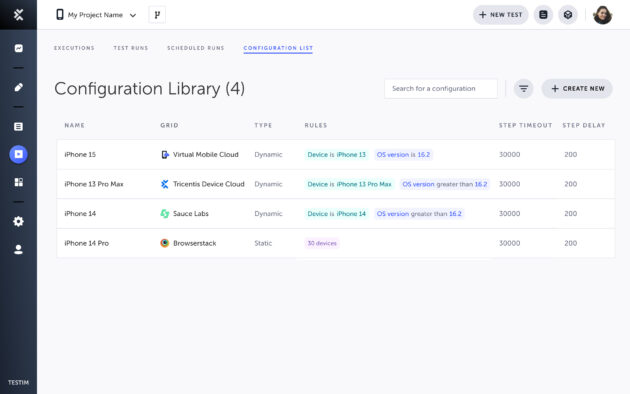
Cloud-based testing
Load your application and start testing. It is that simple. Faster and easier test creation means your team can get back to developing.
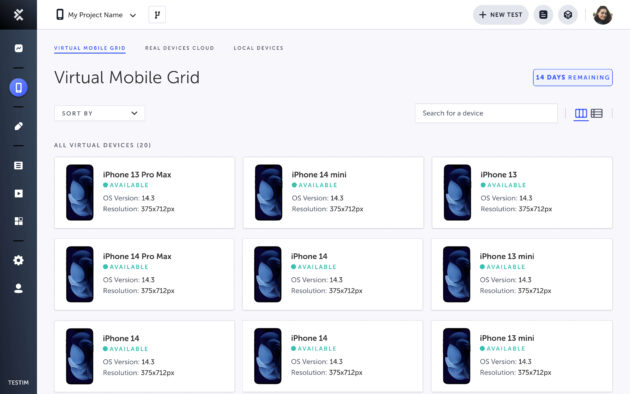
Seamless test execution
Connect fast, AI-powered test authoring with execution on the Virtual Mobile Grid. Access a wide array of virtual iOS simulators and Android emulators, enabling you to test each check-in, gain coverage for more configurations, and identify bugs earlier in your dev cycle.
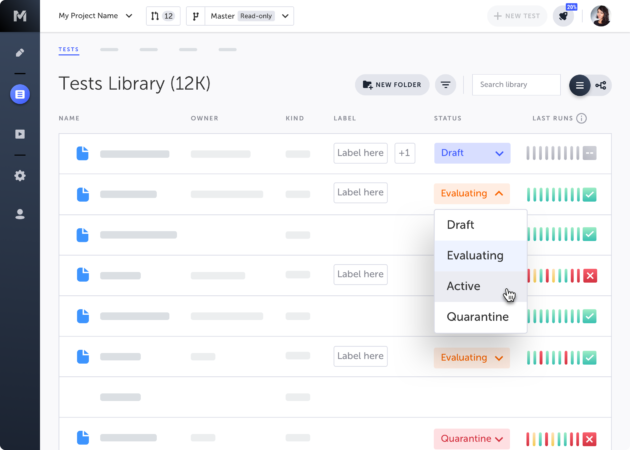
Test and application management
Keeping your tests and apps organized is a breeze. Control and manage changes and run tests with each release as part of your CI/CD pipeline to receive quality feedback. You can even gate releases based on the test pass or fail status.
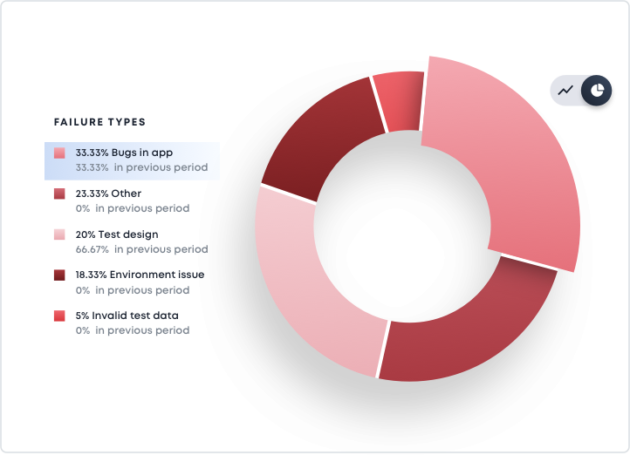
Quickly diagnose and debug failures
Our dashboards and visualizations aggregate errors, making it easier and faster to diagnose failures, identify issues, and fix bugs. Get deeper insights with console and network logs available at each test step.