Community plan
After the trial, continue to use Testim with serialized monthly web runs you can execute on Testim's cloud, local web and mobile runs from editor, and self-help resources. Limit one account per org.
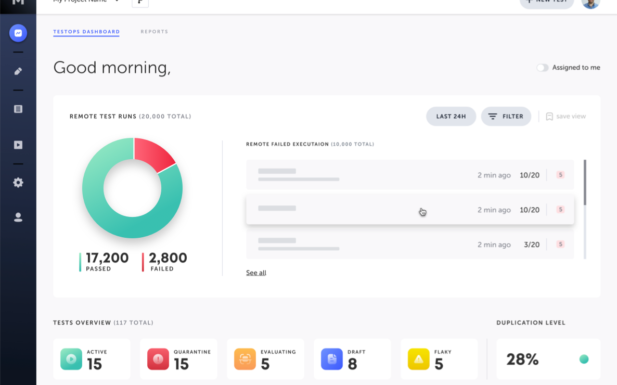
Advanced features for modern Agile teams testing web apps
After the trial, continue to use Testim with serialized monthly web runs you can execute on Testim's cloud, local web and mobile runs from editor, and self-help resources. Limit one account per org.
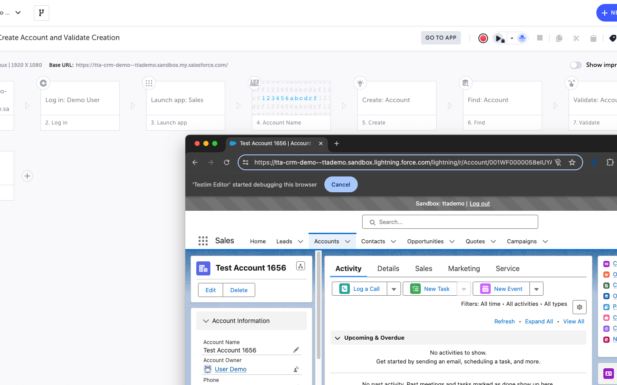
Intuitive, end-to-end Salesforce testing that just works
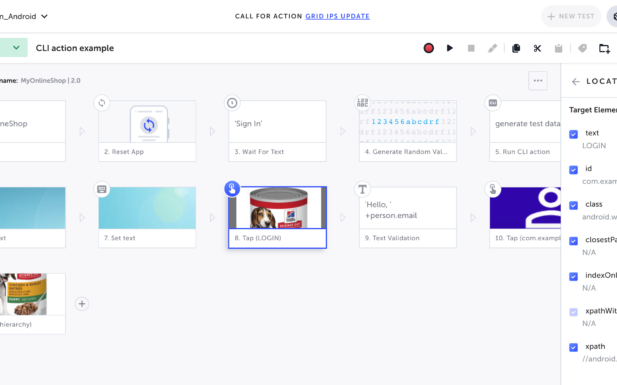
Test all of your custom native, hybrid, and cross-platform mobile applications
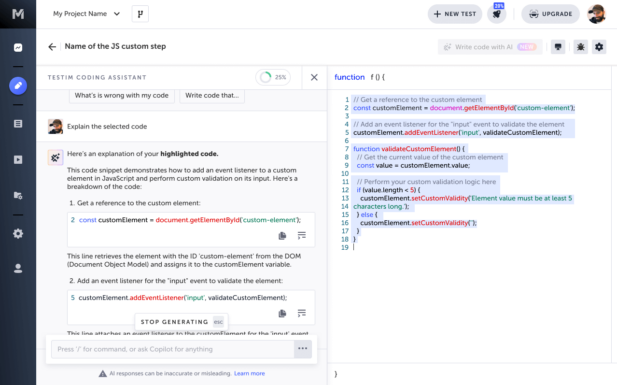
Fast, easy custom test creation using generative AI
Market leaders use Testim

