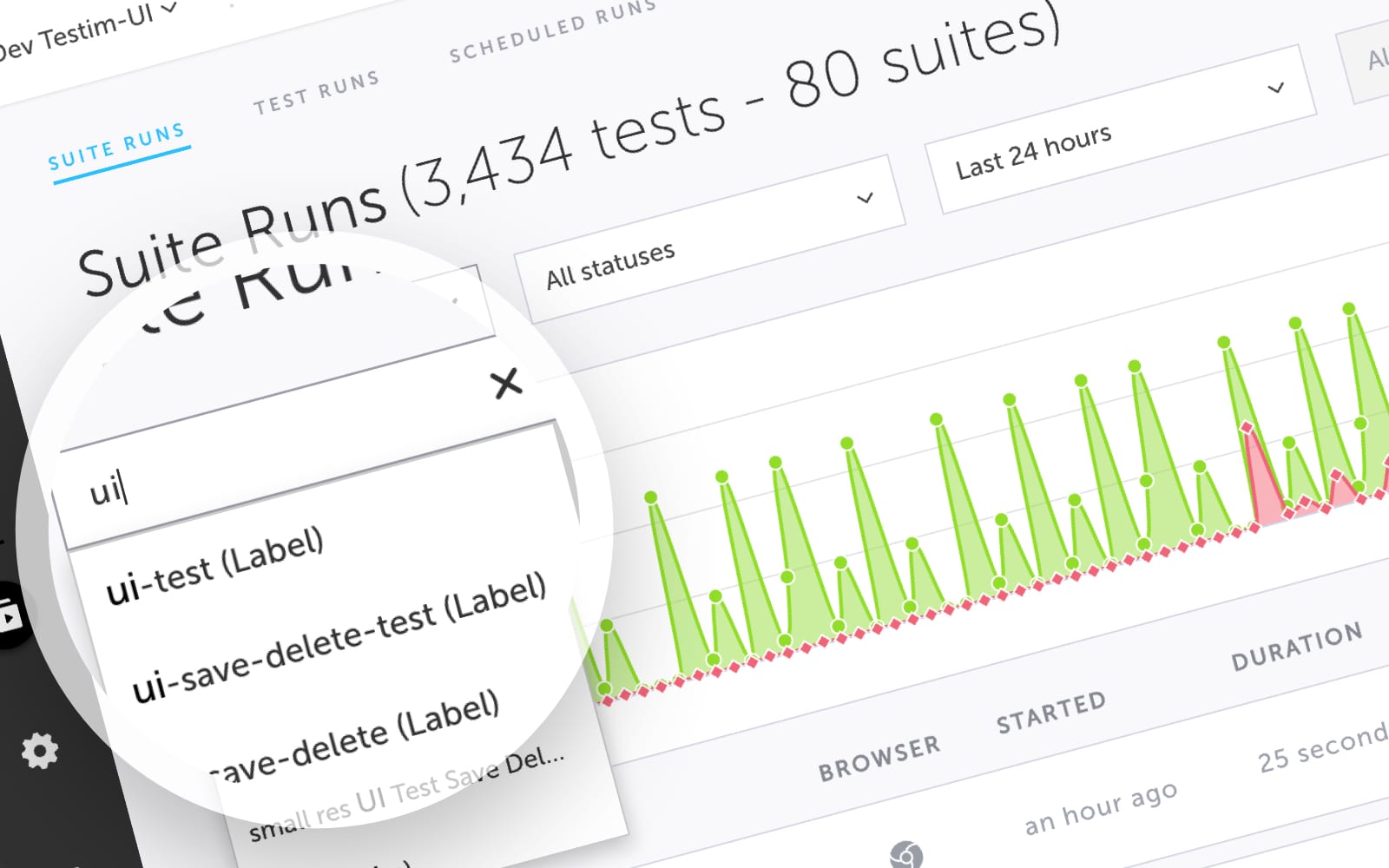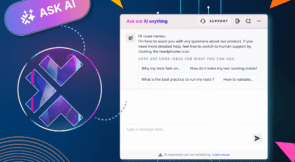Introduction
We work hard to improve the functionality and usability of our autonomous testing platform to support your software quality initiatives. This month we’re thrilled to release a few of your most requested features; Multi Tab Screenshots, Generate Random Value Step, Suite View Free Text Search, Test List Export Feature. Check them out and let us know what you think.
Multi Tab Screenshots
What is it?
As a follow up to the multi tab indicator feature released last month, we now provide additional visibility when working with multi tab steps. You will now see test fail screenshots from all test tabs.
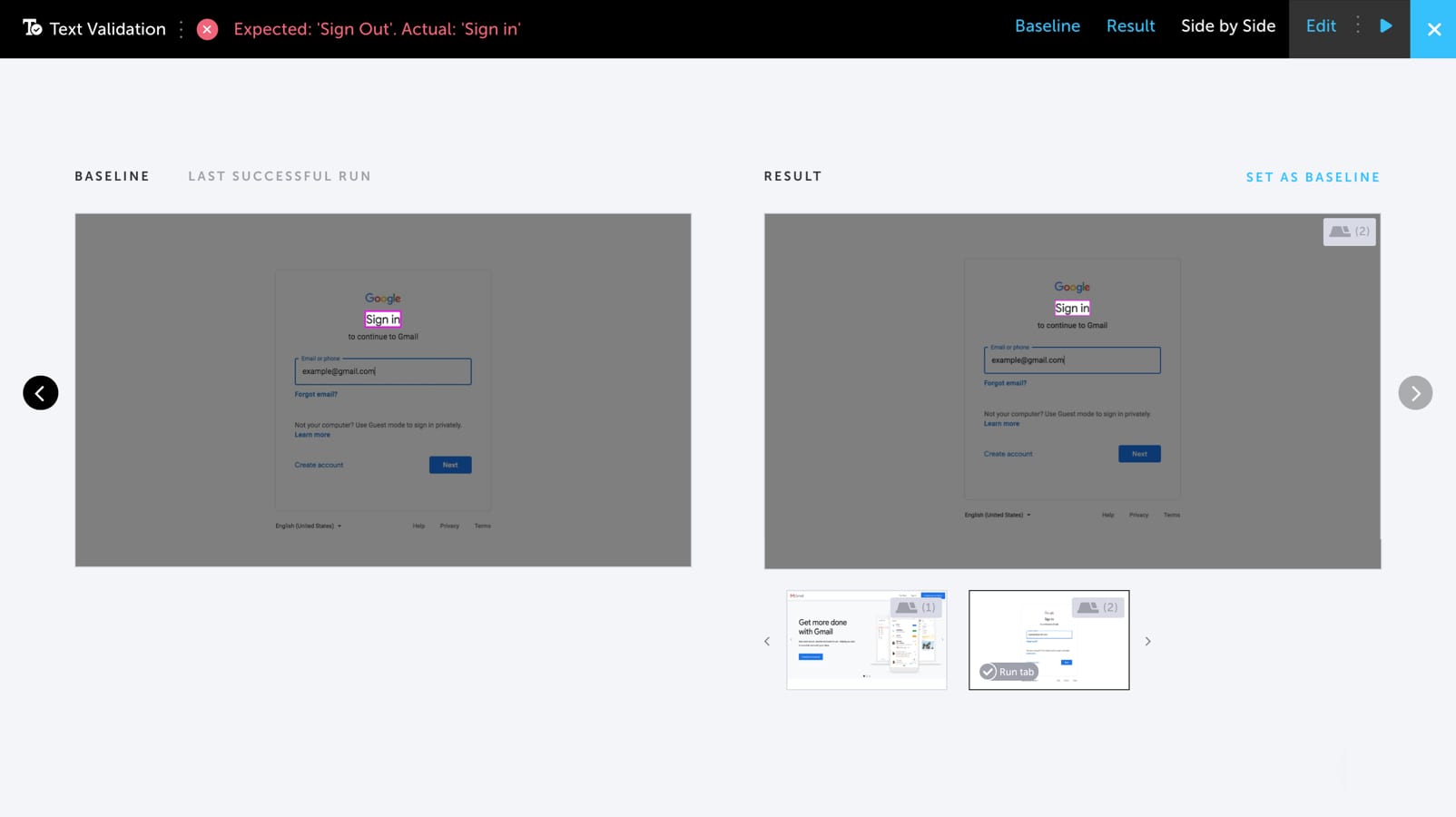
NOTE: The bottom carousel displays all tabs. There is indication of which tab the step executed on (the “Run Tab” label) as well as an indication of which tab is currently presented in the main viewport.
Why should I care?
There is no longer a need to open a step and look at the screenshots or other related information to know what tab the step ran on. With the tab number indication and the screenshots, the user has more visibility into test runs that involve multiple tabs/windows. Learn More
Generate Random Value Step
What is it?
You now have a step to generate random values containing text, numbers and certain prefixes during run time. The value gets stored in a variable name which can be used in other steps as well. By default the variable name is randomValue.
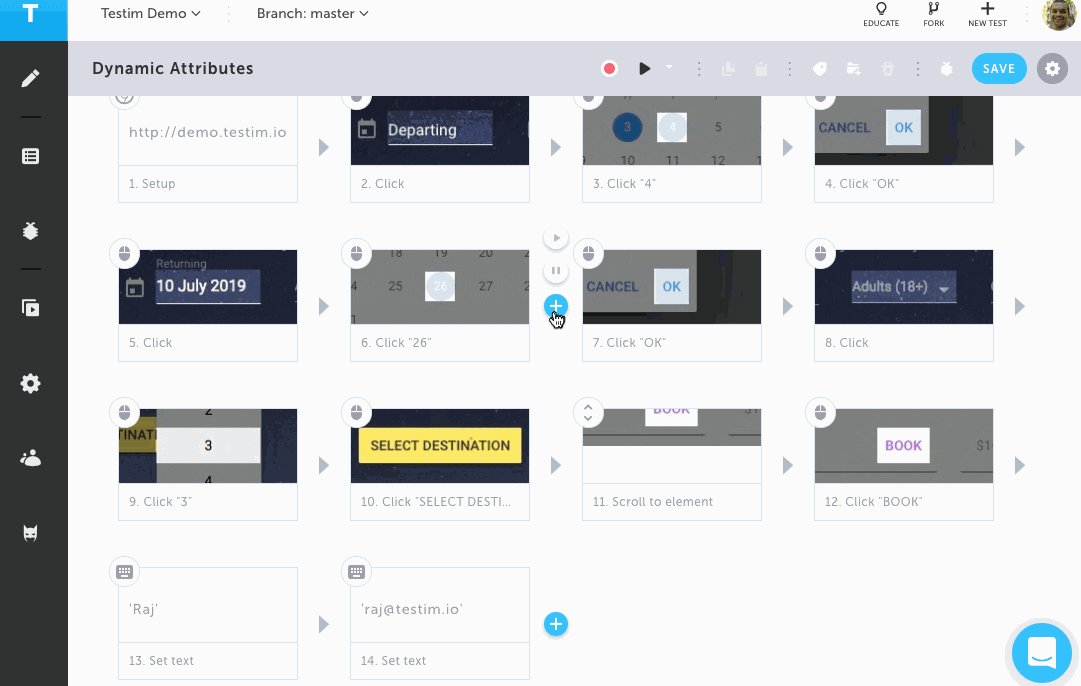
In the interest of making this step more robust, we’ve added a few simple (but useful) features:
● Ability to generate letters only, numbers only, or letters and numbers (mixed) strings.
● Ability to control the length of the output string
● Ability to add a prefix to the generated value (can be a string, variable, or JS expression)
Why should I care?
Until now, you had to add custom code to generate random strings. With this new step everything is handled by Testim within one click and the need for code is eliminated.
Suite View Free Text Search
What is it?
You now have the ability to do free text search in the Suite Runs tab to search for a particular suite. As you type in the characters, a list of suggestions (based on the existing test suites) are automatically pre-populated for you to click on.
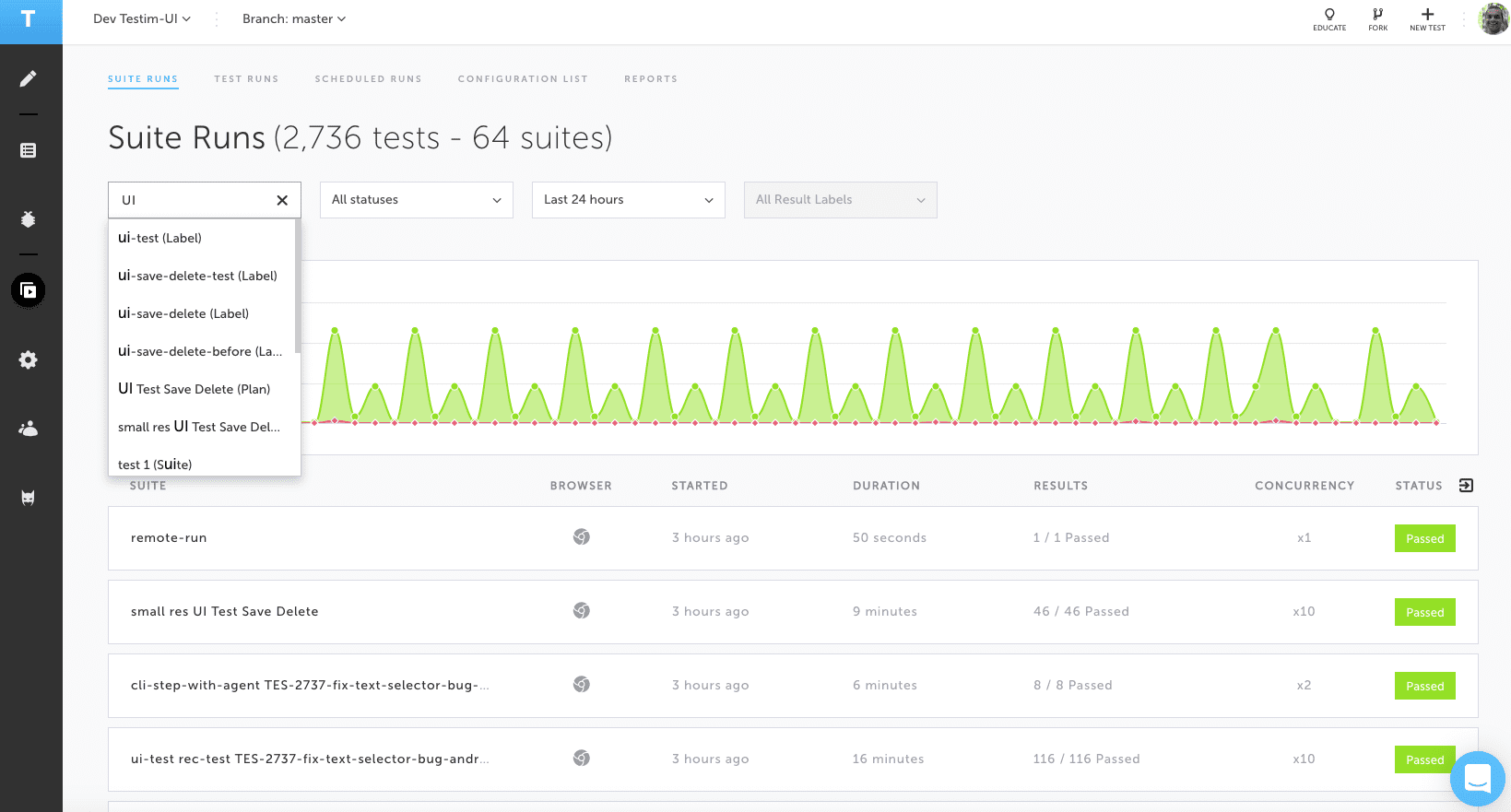
Why should I care?
There is no longer the need to scroll through all the suites and then click on the required one. Instead, you just search for the suite and it automatically shows up.
Test List Export Feature
What is it?
You will now see an export button in the test list page. Clicking this button will download the test list as a CSV file, which can then be imported into excel or Google sheets.
NOTE: We have the same feature in the results page as well. Learn More
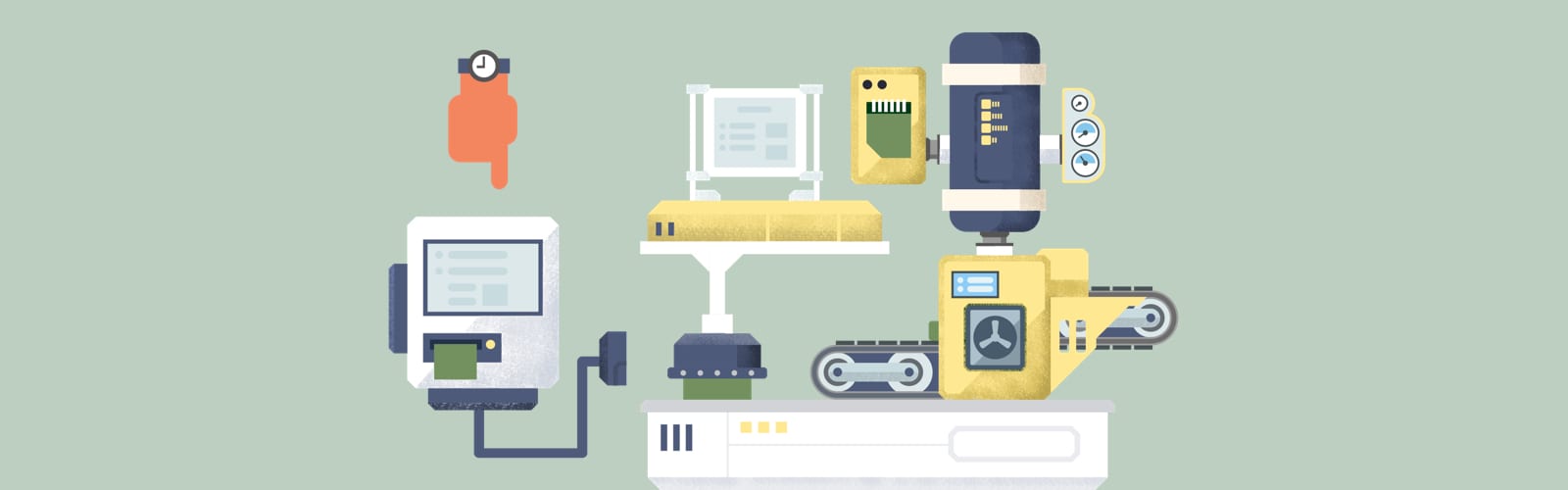
Why should I care?
We now have the ability to easily share the tests across teams with people who use and do not use Testim. This also gives the flexibility to feed the generated CSV file to any external tool or framework for more customized reporting. The possibilities are endless.