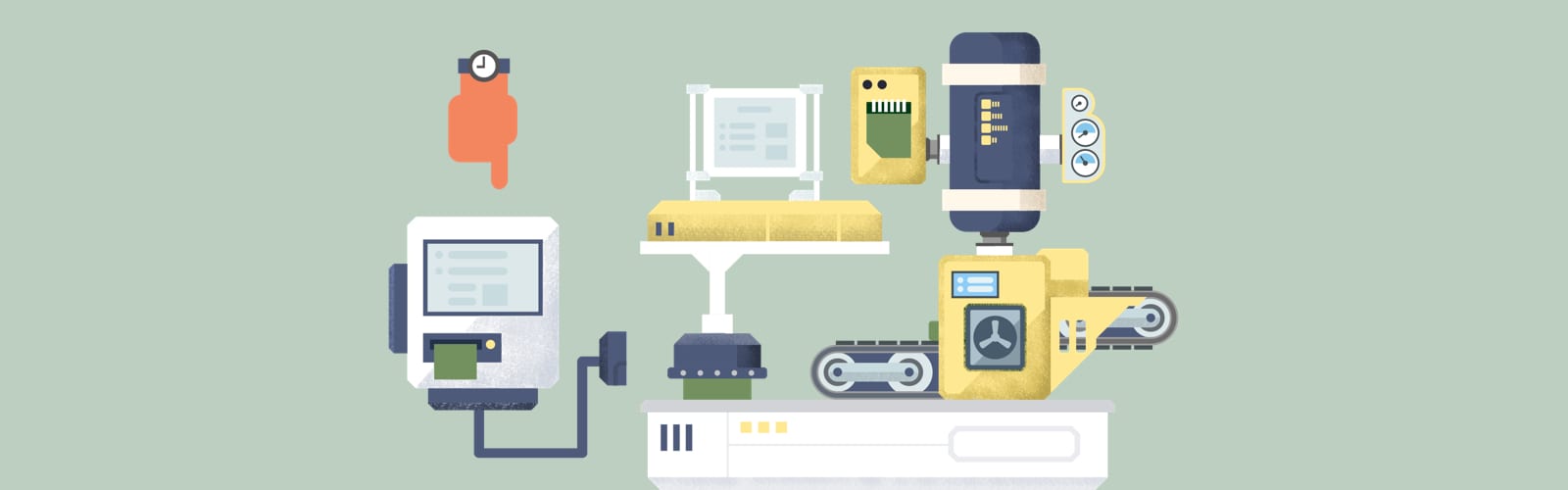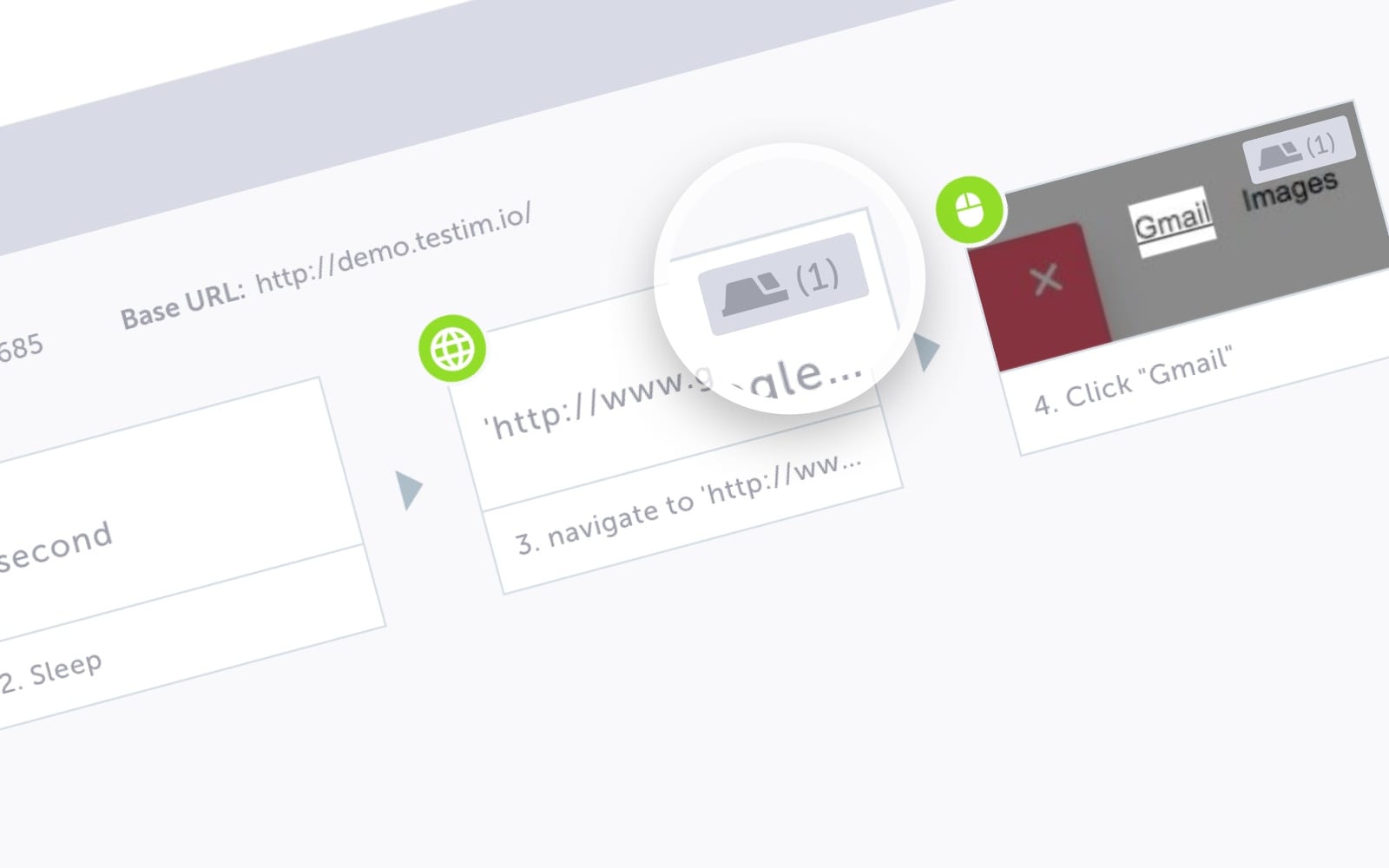Introduction
We work hard to improve the functionality and usability of our autonomous testing platform to support your software quality initiatives. This month we’re thrilled to release a few of your most requested features; Multi Tab Indicator, Advanced Merge, Failed Test Retry Flag and Refresh Option. Check out these new features and let us know what you think.
Multi Tab Indicator
What is it?
You now have a numeric value that displays in the top right section of each step that executes in multiple tabs.
Why should I care?
There is no longer a need to open a step and look at the screenshots or other related information to know what tab the step ran on. With the tab number indication, the user has more visibility into test runs that involve multiple tabs/windows. Learn More
Advanced Merge Feature
What is it?
When merging changes into a branch, a modal window will now pop up showing different changes that are being merged into the branch. The changes are categorized into Test, Shared Steps and Suites.

At the top level, users will be able to see what changed in each category – how many new items were created, updated, or deleted. Expanding each item, will display more details about individual changes.

Why should I care?
You now have better visibility and confidence before merging branches. All the details that are getting into the branch are clearly detailed in the modal window.
Failed Test Retry Flag
What is it?
When this flag is set, a failed test will be executed repeatedly until either the test passes or the max number of retries has been reached (in which case the test will finish execution with a failed status). This flag is passed in via the CLI by using the below syntax
––retries <max_num_of_retries>
Why should I care?
You now have the ability to re-run failed tests automatically, with the use of this flag. So even if a test fails once or twice because of some unexpected issues, it will automatically run again so that the test passes the next time.
NOTE: When a test passes after one or more retries, it will be indicated in the UI as shown below
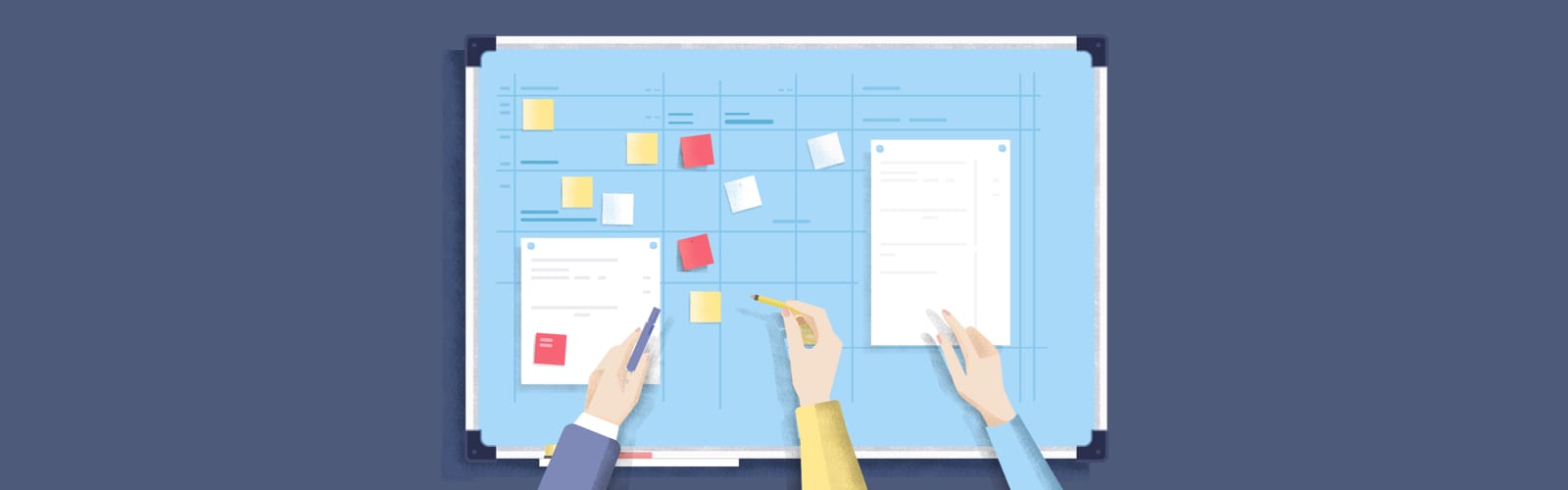
Refresh Option Feature
What is it?
This new option will completely reload the page before proceeding to the next step.
Why should I care?
You no longer have to add custom action to reload the page. Now, there is a one click option to do it.