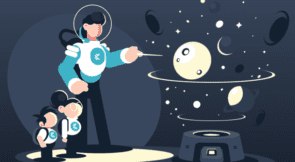Here’s something you probably didn’t anticipate when joining software development as a younger software engineer: the amount of testing you’d be involved with. There are so many types of software testing that often just trying to keep up leaves you overwhelmed! Lucky for you, we’re here to help, covering automated cross-browser testing in this post.
We’ll open the post with some fundamentals, explaining the “what” and “why” of automated cross-browser testing. You’ll understand what testing in multiple browsers is and the importance of doing it. Then, we’ll cover some tools you must be aware of.
Automated Cross-Browser Testing: The Fundamentals
As promised, let’s start with the 101 of automated cross-browser testing.
What Is Automated Cross-Browser Testing?
Automated cross-browser testing is the process of testing a web app to ensure it behaves as expected in different browsers.
And since nowadays no one in their right mind would argue against the benefits of test automation, you certainly want to test multiple browsers in an automated way.
Cross-browser testing can be considered a form of end-to-end testing. Unlike unit testing, this type of testing verifies the application as a whole, interacting with it in the same way that a real user would. With end-to-end tests, you can detect bugs that unit testing can’t, since they’re caused by the integration between different modules of the application or by the interaction with external dependencies and services.
Cross-browser testing accounts for the fact that browsers are different. Despite web standards, we still have compatibility problems in the way browsers handle CSS and HTML. And that’s not to mention the many JavaScript engines available.
Why Automate Cross-Browser Testing?
The advantage of performing automated cross-browser testing—instead of just firing up Chrome, Safari, and Edge and testing your app manually—are the exact benefits of automated testing you already know of:
- Speed: Automated testing is simply way faster than manual testing.
- Regression testing: When you have a suite of tests that are run as part of your CI/CD pipeline, you feel shielded from introducing defects.
- Cost: Automated testing requires investment, but what you save easily makes up for it. In other words, it has a great ROI.
Manual testing still has its place in many situations, but it simply doesn’t scale, so you can’t rely solely on it to deliver software at the speed the industry demands.
Why Should You Test in Multiple Browsers? Doesn’t Everyone Use Chrome?
If I had to guess what browser you’re using right now, I’d say Chrome, and I know my chances of being right are very high. What browser do you think I’m using to write this post? Well, I’m actually using Edge, but Chrome was indeed my default browser for many years and I still use it for development purposes.
As it turns out, the hegemony of Chrome isn’t mere anecdotical evidence. It’s not hard to find statistics that show Google’s browser as the unequivocal champion.
So, if everyone is using Chrome, why do you have to test across multiple browsers?
Not Everyone Uses Chrome
First of all, despite Google Chrome being the most-used browser, many people use other browsers. If your web app is available only for users in the United States, the 35% or so of people that use browsers other than Chrome represent millions of your potential users/customers.
This isn’t a trivial number, and it makes economical sense to ensure that that part of the userbase is receiving the best possible user experience.
Chrome Could Lose Its Crown
Another reason testing for multiple browsers is crucial is that it’s unlikely Chrome will be the leading browser forever.
Back in the day, Netscape was the first browser to be widely adopted, only to be dethroned by Internet Explorer, which reigned for a long time, despite being occasionally threatened by the likes of Opera, and, later on, Firefox—created by former developers of Netscape.
Chrome has been the lead browser for several years, but it could certainly lose its crown. If you ensure your app works correctly on all the most-used browsers, you’re more protected should that happen.
Cross-Browser Testing = Cross-Device Testing
Finally, there’s another crucial difference between today and the time when IE reigned supreme: The iPhone wasn’t a thing back then.
When the Apple device was released in 2007, it ushered in a revolution in personal computing. Currently, there are billions of Android and iOS mobile devices around the world—not only phones and tablets but potentially watches, smart TVs, and more—in a wide variety of forms and screen sizes.
I’d bet a non-trivial portion of your users is seeing your application on a mobile device. You must ensure that these customers also have the best possible experience. So, cross-browser testing that targets mobile browsers is crucial.
Automated Cross-Browser Testing Tools: Free and Paid
Before parting ways, let’s cover some tools in the cross-browser testing space that are worth your time.
Selenium
The first item on our list is Selenium, one of the most well-known testing tools.
Overview
Selenium isn’t technically a testing tool, but a browser automation tool. That means it gives you power to automate tasks in the browser, and you can use that power as it pleases you—for instance, to automate boring, repetitive administrative tasks. However, more often than not, people do use Selenium for testing purposes.
There are three main flavors of Selenium available:
- Selenium IDE: This is a browser extension you can use to record simple UI tests using your browser, no coding skills are required.
- WebDriver: You can think of this as an API you can use to drive browser actions, using one of the supported languages—Python, Java, JavaScript, and C# are on the list.
- Selenium Grid: This is the version of Selenium that allows you to perform grid testing—that is, testing across several combinations of operating systems and browsers.
Pros
Here are the main advantages of Selenium:
- It’s widely popular with a large community, so there’s a lot of resources to help you if you encounter obstacles.
- WebDriver is a W3C standard.
- WebDriver/Selenium Grid supports many popular programming languages, so it’s very likely you or your coworkers already know at least some of the languages.
- It’s free and open-source software.
Cons
- Selenium can lead to fragile tests.
- It has a somewhat steep learning curve.
- It requires coding skills for performing cross-browser testing.
- No tech support.
The Hegemony of a Single Browser Is Bad for the Web
This is 2021, and, for better or worse, everyone performs software testing. That includes you, the developer. And among the many types of software testing in existence, one of the most important ones is cross-browser testing.
Even though it seems that everyone’s using Chrome these days, that’s not true. A sizable portion of your user base uses different browsers, and you must ensure they also get the best possible user experience.
What should your next steps be?
Education is always a great answer. You can read more about Selenium’s pros and cons. If you’re already a Testim Automate user, you’ll be pleased to know it has built-in cross-browser testing capabilities. And if you’re not a Testim Automate user, why not give it a try today?
Finally, here are two great articles about Selenium and grid testing:
Selenium Grid: A Simple Introduction and Complete Tutorial
What Is Grid Testing? Intro to Selenium Grid and Alternatives
Before parting ways, a final observation: A browser hegemony is bad for web development, especially for users, regardless of how good the dominant browser is. If you’re a Chrome user, I invite you to give another browser a try, even just for a week. You might even like it.