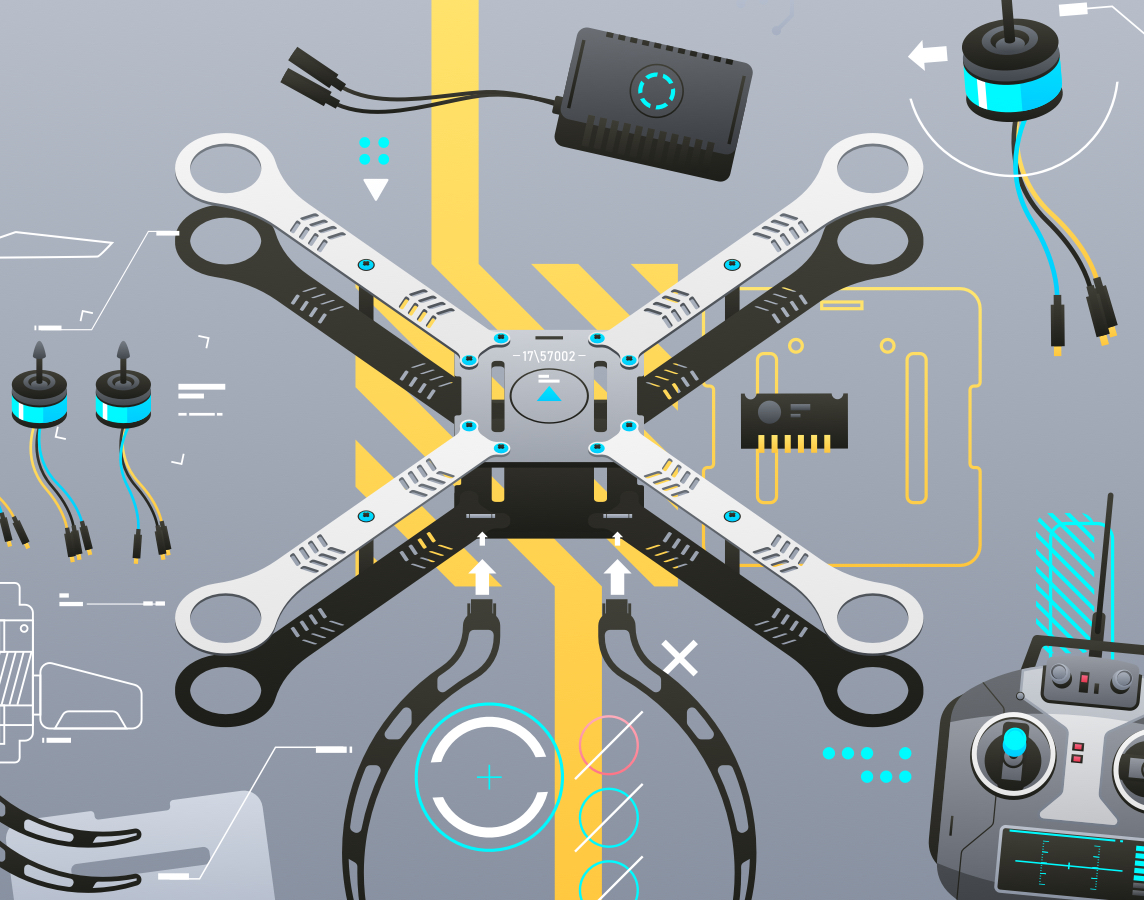Successful implementation of DevOps methodology can’t be achieved without extensive automated testing. DevOps is all about automation—but not only software delivery automation. Testing automation needs to be part of your DevOps practices as well. Otherwise, you’ll have automated deployments of buggy software. In this post, you’ll learn how DevOps testing tools can help you ship high-quality software faster.
What Is DevOps?
DevOps methodology is all about fast, automated software delivery. But for DevOps to work, it’s not enough to automate the building and deployment processes. If you do only that, then you’ll end up with fast, automated deployment with no trust for the process. Your engineers will always worry about introducing bugs in deployment. The goal of DevOps is not only to build faster but also to build better software. Therefore, DevOps doesn’t make sense without proper testing embedded in the whole process.
Testing the DevOps Way
What does testing looks like in DevOps-powered organizations? Well, it’s not as simple as installing and configuring an automated testing tool. Testing should be an integral part of the software-building process, not just one step. This means that you shouldn’t think about testing as a checkbox to tick but a continuous process. You need to test often, starting already in the development process, and don’t stop once the software is deployed to production. Think about tests not as something to pass but as a tool that helps you improve the quality of the software.
Rule number one in DevOps testing is to automate as many tests as possible. When done correctly, automated tests can be as good as manual tests—and they only take a fraction of the time.
It’s also important to use a few different layers of automated tests. Start with basic unit tests, then move to acceptance and integration tests, and finally to automated UI tests. When your software passes these tests, you can deploy it without worry.
Last but not least, you should be aware that tests are supposed to help you deliver faster. Therefore, it’s important to build tests into the software development process so that they don’t slow down your developers. If building and deploying software takes just a few minutes, but testing takes several hours, developers will find a way to skip it. In this case, you’ll need to improve the testing process, change the testing tool, or consider running multiple tests in parallel.
Expand Your Test Coverage
DevOps Testing Tools
There are many different testing tools available on the market. Some of them are open-source, and some are commercial. It’s important to pick a tool that will help you build better software, but it’s not as simple as it may sound. The more mature your DevOps processes are, the more natural and easy it should be for your developers to test their code. It’s not only the QA team’s job to test software. In the DevOps world, developers should easily create new tests, even in a project’s early development stage. A tool that can test everything but is inflexible and difficult to use will hurt you in the long run. It might help you avoid bugs, but it certainly won’t help you deliver faster.
With that in mind, let’s talk about some of the most popular testing tools.
Selenium
Let’s start with the most popular one. Selenium is an open-source web automation testing tool. It supports multiple operating systems as well as browsers. You can write Selenium tests in various languages, such as Python, Java, Ruby, and PHP. Selenium is a great tool, but you’ll need to use another tool or framework on top of it if you want continuous testing. The most popular is Robot Framework. Pairing Robot with Selenium lets you enable proper, automated DevOps testing. Another feature of Selenium is that it can test both UI and API for you. Sounds great, right? Well, there are some downsides. It requires some advanced programming skills, and it takes time to write and update Selenium tests. It also uses element selectors that can change with application updates and break tests. This “flakiness” is a well-known issue with Selenium and can drive a lot of wasted effort fixing tests.
Watir
Watir uses Selenium under the hood, but only for controlling your web browser. As a tool, it offers its own test automation capabilities. Watir is also open-source, but it’s written in Ruby, requiring Ruby runtime to execute. You can, however, use it to test applications written in any language. This is because Watir tests UI using a “do what I mean” approach. You can mimic human behavior with it, like “click that button,” “fill that form,” “check that box,” and more. Overall, it offers less functionality than Selenium itself—but it’s also easier to use. With Watir, you can quickly write easy tests. It supports many web browsers and, with the help of other frameworks, can be used for fully automated tests. However, it suffers the same flakiness issues as Selenium mentioned above.
Appium
If you focus on mobile application development, then Appium can help you with continuous testing. Like Selenium for web application testing, Appium became the most popular choice for mobile development. It supports both iOS and Android, and it’s open-source. But, just like Selenium, it’s not the easiest to use and requires deep prior knowledge about testing. Initial configuration can take a while too.
Testim
If you want to take your testing to the next level, you should consider using Testim. Open-source tools are great if you can spend extra time and effort on installation and authoring. And, perhaps more importantly, none of them offer AI-powered stability, which means you’ll spend more time chasing down and fixing flaky tests. Testim, however, can provide you with a fast and flexible end-to-end testing solution without compromises. If you develop new features quickly, traditional testing tools will likely slow you down. Testim tries to be more suitable for DevOps than other testing tools. Its autocomplete function recognizes repeated sequences and suggests reusable elements. It lets you parameterize data and create loops, conditions, and validations. It offers both a visual editor and code-defined tests. On top of all that, it’s remarkably stable, thanks to its AI. It learns and adapts to your application, so you don’t have to spend time adjusting your tests after making small changes to the application code.
Testing: An Integral Part of DevOps
You can use DevOps without testing and produce fast automated deployments—but it won’t give you confidence. Testing in DevOps should be treated the same way as build and deployment tasks. It needs to be well thought out and integrated with the rest of your software delivery process. In DevOps, testing should start in the very early development stage. But it’s hard to implement testing in a way that won’t slow you down. Traditional testing tools require advanced knowledge and programming skills. Small changes in the application code can also require changes in the tests.
To implement a successful DevOps model, you need to pick a testing tool that will speed up your development instead of slowing you down. Also, keep in mind that testing the DevOps way is a continuous process to improve the quality of the software. It’s not a single task you can cross off your to-do list but a method to build better code.
You can learn more about test automation tools here. And if you’re interested in more general information about software testing, this post on testing basics has you covered. Happy testing!
What to read next
11 automated testing tools for 2020