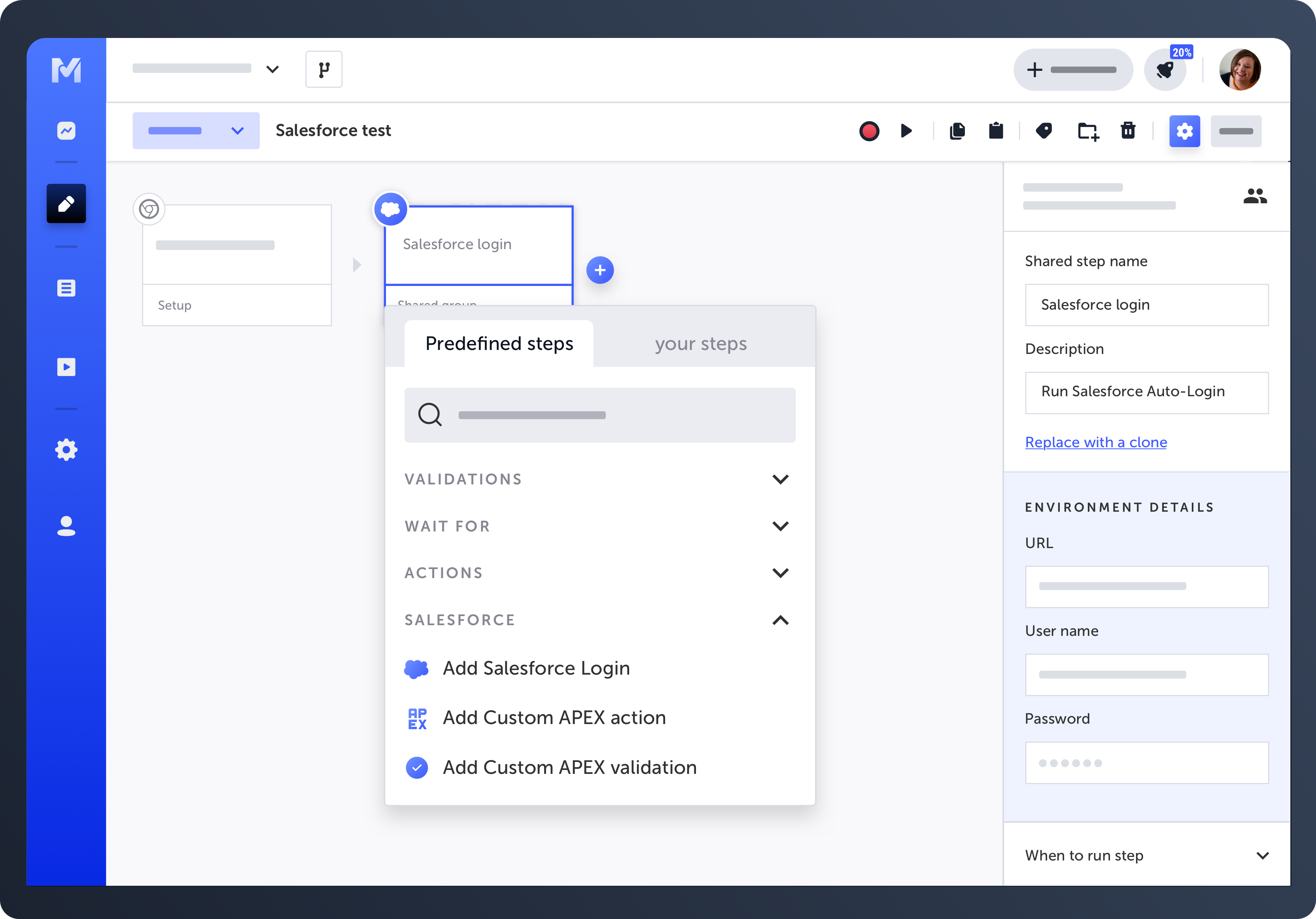“QA testing in Salesforce made easy!”
Francois J
Solutions Architect
SPEED AND STABILITY
Fast authoring of AI-powered, Salesforce tests
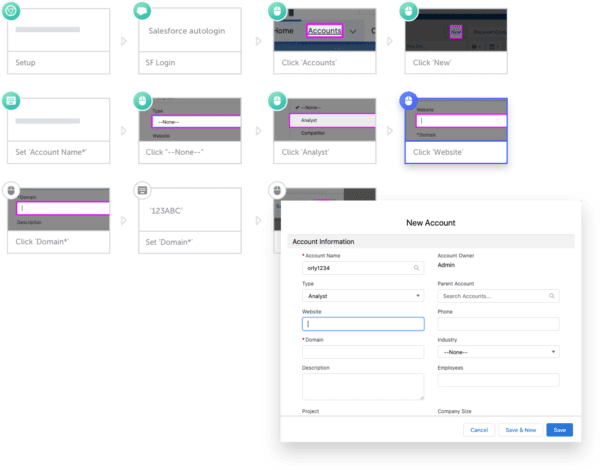
LOW CODE SIMPLICITY
Fast, Flexible Authoring
Author, configure and customize stable tests that include API steps to extend scenarios beyond the Salesforce app. No Selenium knowledge is required.
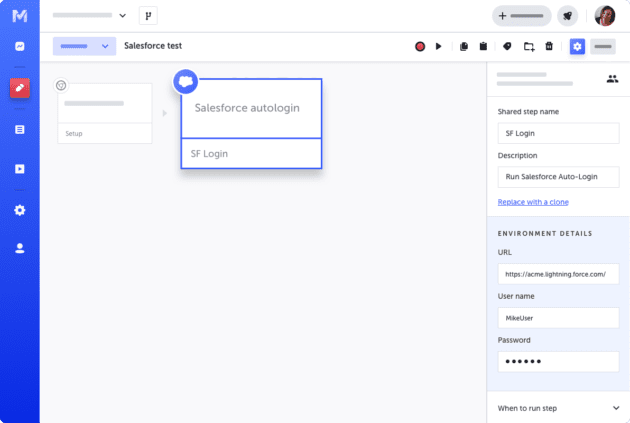
SALESFORCE SPECIFIC
Simplified login
Pre-configured login step verifies login state and ensures the test is in the preferred state before proceeding to additional steps.
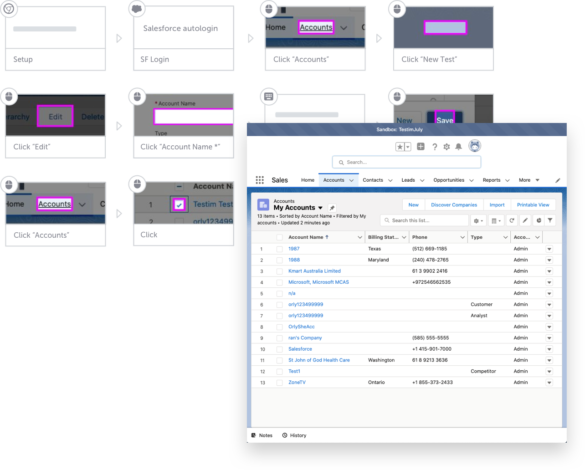
AUTO-HANDLING
Dynamic pages
AI-powered Smart Locators automatically identify and lock in elements of default and custom objects. Testim handles dynamic tables and switches to active tabs automatically. You don’t need to constantly remap locators every time an object changes.
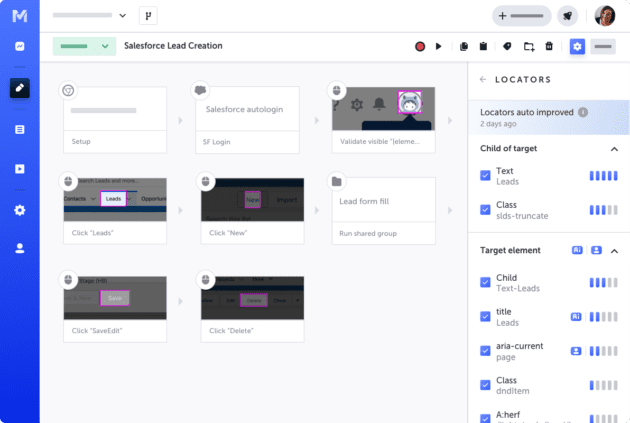
SELF-HEAL
Maintenance
AI-powered locators adjust and auto-improve to keep tests stable and minimize updates. Other tools take hours or days to fix tests when static locators break.
Shadow DOM
Testim automatically handles Salesforce Lightning components behind #shadow-root navigating the shadow tree to access and lock in DOM elements.

Styled CSS
For changing attributes like those in Vlocity, Testim auto-maps and filters dynamic classes and IDs to improve test stability.
FLEXIBILITY
Customize tests with code
Salesforce is dynamic and changes can outpace other tools. Custom coded steps in Apex or JavaScript give you the flexibility to fully test your scenarios from end-to-end.
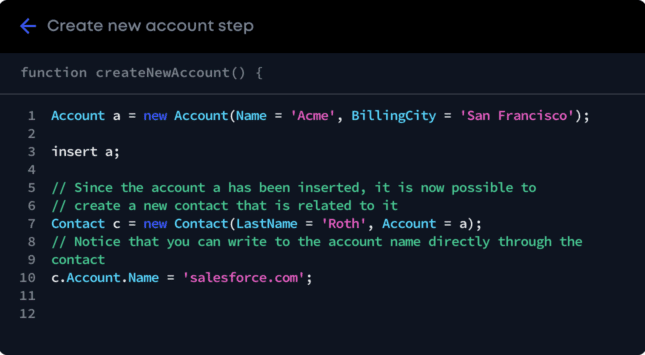
-

Insert Apex code
Run Apex code in a test step to validate query results or ensure application logic consistency. Dev and QA can test Salesforce as one team.
-

Integrate API tests
Salesforce scenarios extend to other apps. Fully test E2E scenarios by incorporating API tests in your scenarios to validate E2E flows that extend to integrations.
-

Reuse code across tests
Like a programming method, save and reference any coded step or group in other tests making code more accessible and reducing maintenance.
SET HIGH STANDARDS
Scale efficiently
with TestOps
Agile projects comprise members with different quality roles. Grow your project, tests, and contributors as you move to continuous testing.
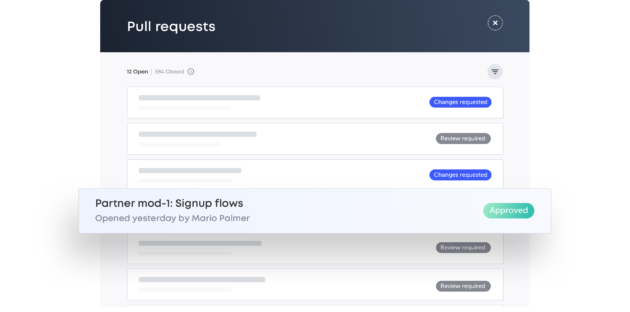
STANDARDIZE
Change Control
Ensure changes to tests are approved with read-only master, branching, and pull requests. Clearly see diffs and cherry-pick merges.

PRIORITIZE
Troubleshooting
Error aggregation and suggested causes help you triage failures. Side-by-side screenshots pinpoint failures. Drill deeper with console and network logs at each test step.
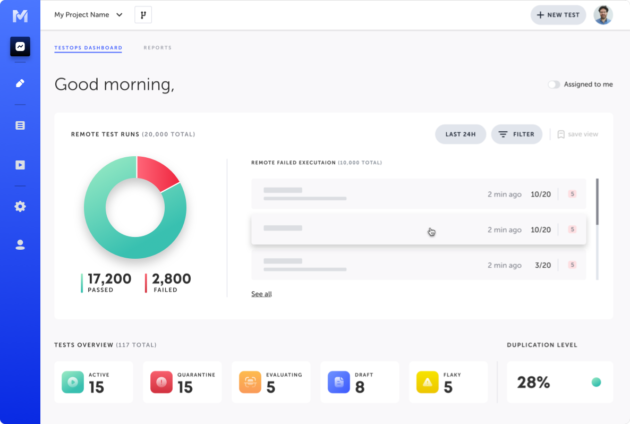
SCALE UP
TestOps
Efficiently scaling your project entails organizing tests, assigning ownership, building trust in tests, establishing controls, and leveraging dashboards that reveal insights into your team and tests.
Run your tests
Run your cross-browser tests where you want them, on our grid or any Selenium compatible grid. Run tests in Turbo mode to accelerate feedback or monitor performance.
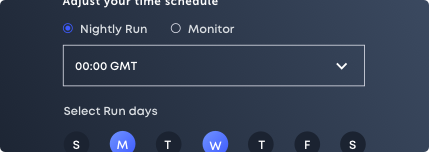
Flexible execution
Run smoke tests on demand, trigger tests on CI builds, or schedule weekly regression suites.
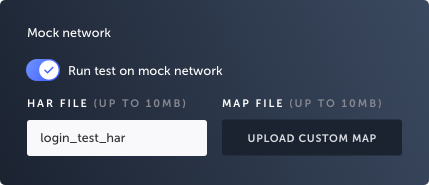
Network mocking
Test your app or function without dependent services. Auto-generate network HAR files and use them to simulate network responses. Learn more
Choose your flow.
Testim seamlessly integrates into your environment so you can do your best work.
CI Tools
-
 Jenkins
Jenkins
-
 CircleCI
CircleCI
-
 TeamCity
TeamCity
-
 Travis CI
Travis CI
-
 GitLab
GitLab
IDE
-
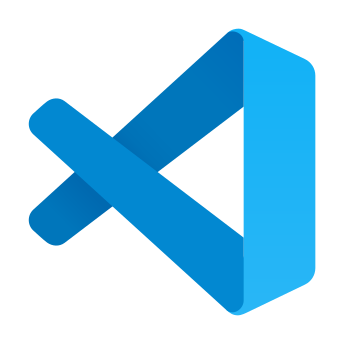 Visual Studio
Visual Studio
-
Jetbrains
Visual validation & TMS
-
 Applitools
Applitools
-
 TestRail
TestRail
Grid providers
-
 Browserstack
Browserstack
-
 SauceLabs
SauceLabs
VCS
-
 GitHub
GitHub
-
Bitbucket
Collaboration tools
-
 Trello
Trello
-
 Jira
Jira
-
GitHub issues
-
 Slack
Slack
-
 Email
Email
Challenges With Other Automation Tools
Tabs and Frames
Salesforce pages are dynamic and include tabs that shift the context of embedded frames and objects. Traditional tools require multiple scripting or modeling paths to switch frames manually. Testim understands the entire DOM and handles context automatically.
Single locators
Frameworks like Selenium and tools that rely on them use single locators to find elements and objects. Others rely on metadata that you must constantly update in your tests. Testim’s multi-attribute locators auto-adjust and self-improve without manual intervention.
Custom objects
Salesforce custom objects strain most tools, requiring expertise and scripting knowledge—and metadata updates don’t work either. Testim's AI handles custom objects by understanding their attributes and relationships to other page elements, to maximize stability.
Shadow DOM
While some tools can use scripts to pierce the Shadow DOM, they require coding and tool-specific knowledge, are slow to create, and use single, flaky locators. Testim eliminates this challenge by natively handling shadow objects.
Dynamic CSS
Many tools rely on CSS selectors like class names, indexes, or IDs that can change with page refreshes. Testim’s smart locators automatically filter and map dynamic attributes to keep your tests stable. No more manual editing locators using regex.
Repetitive authoring
Creating tests for similar objects that repeat within a page like table rows, contacts, or opportunities can require multiple tests with manual locator selection. Testim understands similar objects and can loop through them or find cells without XPath or other flaky methods.