Business process automation in Salesforce depends heavily on tools such as Flows or Process Builder until complex logic exceeds their capabilities. Key business rules, along with validations and updates, become inefficient to handle when developers lack custom backend automation. They must grasp Salesforce triggers because they are essential. Developers can effectively execute customized database logic using Triggers to offer advanced functionality.
Salesforce’s Apex triggers will help you automate a variety of processes. You can execute custom tasks that run before and after database events, such as data insertion, data updates, etc.
This post explains what Apex triggers are and how they’re used. In addition, it includes a basic Apex trigger example, a short course in how to test it, and best practices you can implement.
Introduction to triggers in salesforce
Apex is a coding language of Salesforce. It can be invoked or started using triggers. Triggers in Salesforce are a set of Apex code that runs before or after data manipulation language (DML) events.
A DML event could be a variety of data processing tasks that include the standard insert, update, and delete commands.
With Salesforce triggers, you can automate tasks that would otherwise be nearly impossible to accomplish using only the Salesforce user interface. Triggers enable you to create custom scripts that you can implement according to your needs, and the only limitation is your coding skills.
The trigger operates as a synchronous process; however, you can initiate delayed or background processing through asynchronous processes, such as Queueable Apex and Future methods, along with Batch Apex.
Types of triggers: Before vs after
There are two Salesforce Apex trigger types:
- Before triggers. These are helpful in cases that require a validation process before accepting a change. They run before any database changes.
- After triggers. These are helpful in cases where you need to modify your database records and when the necessary value is stored in other records. They run after any database changes.
Both types will help you perform custom tasks and manage records effectively. They can help you perform bulk actions as they can handle several records simultaneously.
Trigger vs process builder vs flow
The Salesforce automation system consists of Triggers, Process Builder, and Flows, which offer different levels of complexity and application scenarios.
Triggers function as Apex code pieces that execute at specific times during record changes to address complex multi-object operations yet require programming abilities.
The point-and-click tool Process Builder is ideal for basic automation tasks such as updating fields and sending emails. Yet, performance deteriorates when handling large volumes and the tool is scheduled for retirement.
The Salesforce automation system consists of Triggers, Process Builder, and Flows, which offer different levels of complexity and application scenarios.
Salesforce automation through Flows represents the future, providing an advanced no-code solution for basic and elaborate tasks spanning visual interfaces to complex algorithmic structures.
Process Builder automation provides better flexibility and scalability than Flows, although learners require more time to adapt to Flows because of their complexity.
Flows are the replacement solution for Process Builder, but Triggers remain necessary for highly complex automation use cases.
When should you use Apex triggers in salesforce?
There are several ways to automate processes in Salesforce that don’t require coding, like process builders, workflows, etc. Although these automation tools are a good option for some particular tasks, they can’t create custom automation as triggers can.
Triggers are useful for several cases:
High data volume. Triggers can be effective when dealing with a large amount of data. They’re definitely worth considering, especially if you’re using a process builder, which tends to have difficulties handling large amounts of data.
Execution order. Salesforce executes events in a specific order. A trigger helps control the order of events.
Complex logic. Using the process builder can be challenging when automating a complex task. Most likely, it won’t handle it, and it will lead to a runtime error. For advanced and complicated tasks, triggers are faster and more efficient.
Effective troubleshooting. When using a process builder, it’s hard to locate the source of an error and solve it. If something goes wrong, all your efforts are lost. Apex triggers allow you to save partially successful code, they are easier to debug, and exception handling is more precise.
Trigger Order of Execution
Salesforce follows a trigger order of execution based on the order of record creation, update, and deletion events.
The first step involves loading any available records while conducting fundamental system tests. Before these triggers execute, the system lets users modify the record, which will be saved afterward.
Salesforce performs validation rules and duplicate checks as part of its next step before executing all other exams.
The system saves the record when all validations succeed, though the database has not yet received it. The workflow rule system follows triggers before running its sequence of operations, which includes processes such as Process Builder and Flow, assignment rules, auto-response rules, escalation rules, and roll-up summary calculations.
The record gets another chance to activate before and after triggers when a workflow or process makes any changes to it.
The database acceptance of the record begins after Salesforce completes the database writing process, followed by a post-commit operation, including mail delivery and async job execution.
Apex Triggers Syntax
Apex triggers are powerful and relatively easy to create. There are several scenarios where they’re necessary. Triggers are something that administrators can write without specializing in Apex coding. If you know how to do it, you’ll be able to do much more within Salesforce, and the various manipulations you can perform with data, records, workflows, and so on will be easier.
The following is a basic example of an Apex Trigger script:
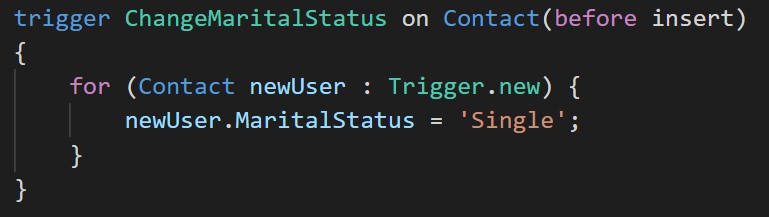
Let’s break the syntax down so you can understand it better. ChangeMaritalStatus is the name of your trigger. It’s up to you to provide a meaningful name that aligns with naming conventions. Contact represents the object that the trigger will run against. Inside the parentheses, you need to specify when exactly the trigger will run. In this example, you need to make changes before inserting a record. Therefore, you have to use the before insert trigger event. Finally, the body of the trigger includes your logic.
Boilerplate Apex trigger syntax can be summarized as follows:
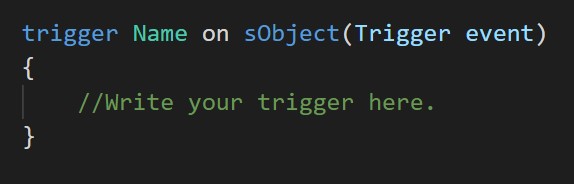
How to Test Your Trigger
Now that you’ve written your Apex trigger, you need to test it before deploying it. Salesforce has strict testing and code coverage rules that require you to test at least 75 percent of your code before it allows you to deploy it.
You must write a test class to achieve test coverage for your trigger. This will verify that the trigger runs and performs the action indicated within its body when a new contact is created.
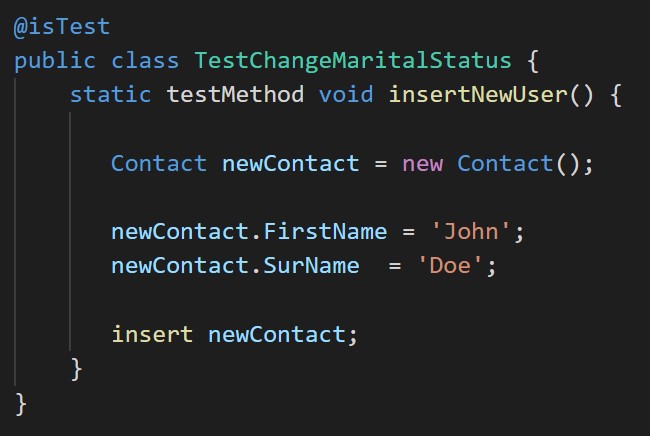
Find out more about how to test Apex triggers here.
Debugging Triggers in Salesforce
Salesforce users must locate and solve program errors that activate when users modify standard record data or metadata through user actions. The main tools for effective trigger debugging are developer logs, system debug() functions, and developer tools, including the Developer Console.
Apex Trigger Best Practices
Implementing best practices will help you avoid common errors and develop better Apex triggers. Below are some of the most effective approaches you can use:
Run minimum triggers for each object. Ideally, you should use only one trigger for each object. If you have more than one for a single object, Salesforce can’t guarantee that the order of execution will be as you intend. Also, this practice will make testing and managing your triggers easier.
Bulkify your code. Bulkify means that your code can process multiple records at a time. Suppose your trigger initiates from a bulk DML. In that case, it must be able to process all the records of the collection rather than a single record as it usually does when initiated from the user interface.
Remove logic from your triggers. Instead, write your logic in an Apex class and call it from your trigger. This will make your trigger code easier to test and maintain.
Keep “for” loops simple. Salesforce enforces runtime and data limitation measures called governor limits to avoid performance issues and optimize processing. Having DML statements and SOQL queries inside for loops will likely exceed them and degrade performance.
Common Use Cases for Triggers
Some everyday use cases include:
Cross-object updates. When an opportunity field changes, the system modifies a field linking two records (the system alters Account information based on Opportunity modification).
Custom validation across multiple objects. The system should enforce rules requiring data comparison across multiple connected records.
Creating related records automatically. For example, the system should generate new Contract records automatically after Opportunity records close.
Preventing unwanted data changes. We should disable updates and deletions when specific parameters remain active (for example, prevent the deletion of Accounts that still have live Opportunities).
Complex calculations. Executing complex mathematical calculations and complex logical functions that exceed the capabilities of formulas and roll-up summaries.
Bulk data handling. A single operation must efficiently manage thousands of records for effective data loader or integration usage.
Limitations and Considerations of Salesforce Triggers
The power of Salesforce triggers requires developers to acknowledge their specific boundaries while designing trigger-based systems.
The first obligation developers must follow is respecting all governor limits, which Salesforce uses to protect system performance by enforcing maximum entity queries (SOQL), database changes (DML), and CPU utilization.
When triggers are not optimized, they may surpass the established limits, producing system failures. The requirement for bulkification exists because Salesforce works through record batches, which include import and mass update processes. Single-record triggers without bulk functionality present substantial problems when applied to multiple record operations.
Execution order represents a critical factor in evaluating trigger development. The execution sequence of triggers takes place concurrently with workflows, flows, and validation rules.
A lack of understanding about this order leads to unexpected results in system operation. Controlling recursion remains crucial in trigger design because triggers can create infinite loops through accidental self-activation and other trigger execution, which can be prevented with static variables.
Implementing triggers should involve straightforward design and framework or handler classes to achieve maintainability alongside managing complexity for effective debugging and system updates.
Triggers are one of the essential concepts in Apex and a necessary aspect of every Salesforce project.
Mastering triggers in salesforce
Triggers are one of the essential concepts in Apex and a necessary aspect of every Salesforce project. They allow you to perform various actions that will help you automate your processes, improve your data management, and solve complex scenarios that you couldn’t solve with a workflow or process builder. Of course, you should follow best practices to ensure optimal results.
You can learn more about Salesforce’s Apex triggers and find code examples in Apex’s developer guide. Also, Salesforce has a free online learning platform where you can learn how to use Apex triggers in detail.
Are you using Salesforce? Testim for Salesforce is a powerful AI-powered testing tool that will help you automate and simplify your Salesforce application testing effort and test your triggers effectively.
Learn more about how Salesforce tests Salesforce and see how Testim can help.
What to read next
Salesforce Testing: A Practical Guide




