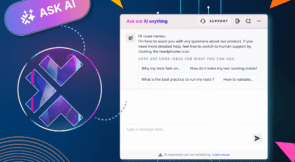Testing your web-based software is a critical part of any modern deployment strategy. It would be best if you made sure that the code you ship to your customers does what you expect—and doesn’t break when they need it most. While unit testing is a key part of any test plan, it’s not the last word on testing. You also need to make sure to test at higher levels of integration. The ultimate testing plan requires that you test your entire website when integrated with a complete production system. You might already do this with a tool like Selenium. But testing some parts of a webpage can be trickier than testing others. For instance, if you need to test iframes, you might have a tough time knowing how to do that with your current tools.
In this post, we’re going to break down the best ways to test iframes within your normal testing flow.
What Is an Iframe?
Before we dive into testing iframes, let’s first talk quickly about what iframes are. An iframe is another name for the HTML Inline Frame element. In short, using an iframe on your website means that you can take web content from a website that’s not part of your current domain. A typical example of using an iframe is to embed a Google Map of your business location within an About Us page on a business website. Iframe usage was much more popular before the explosion of JavaScript usage on the web, but it still maintains an important place in today’s web world. If you’re using iframes to display external content on your website, you need to ensure they’re working correctly.
How Can I Test Iframes?
To test iframes, we first need to talk about when you can test iframe content. We talked earlier about unit tests: You’re not going to test iframe content during the unit testing phase. This is because unit tests are designed to test your code’s application logic. Well-designed unit tests shouldn’t include dependencies on external resources. When unit testing, you want to test the smallest possible “unit” of code. Instead, we test iFrames during the period of testing known as functional testing. Functional testing is the part of the test plan where you determine if the entire application is working at the point where the end-user interacts with it.
For a website, this means testing the website as it appears in a real browser. You’ll be loading up the website on a real server, serving the real content, and then writing scripts to ensure what you see is what you expect.
Expand Your Test Coverage
Selenium WebDriver and SwitchTo
The most common way to script tests on rendered browser content is the Selenium WebDriver. The WebDriver allows you to script interactions with a browser. This includes examining the content of HTML elements, simulating user interactions like clicking or typing, and verifying that elements lay out on the page correctly. You can also use the Selenium WebDriver to test iframe content. The key is through the SwitchTo API. Selenium catalogs all elements on the screen, which means that you can search for iframes either by their HTML ID or by the numerical index by which they appear on the screen. When writing tests, it’s usually wiser and safer to search for elements by their ID. This way, if you modify the page and add another iframe element, your tests won’t break as soon as you modify the layout.
Once you’ve navigated into the iframe, Selenium WebDriver treats the iframe’s contents just like they were displayed in their own browser window. You can script tests against the iframe’s contents just as if you were running them on your site. Because Selenium WebDriver involves rendering the webpage just like it would render to the end-user, you will have the final contents of the site loaded in the iframe.
What exactly you’ll test inside the iframe is up to you. Your goal with functional testing is to ensure that the website functions as expected. So, what function does the iframe serve to your users? That’s what you should be testing within your functional tests.
When you’ve finished testing the iframe’s contents, you can switch back out of the content by navigating back to the root of the webpage.
What Are the Pitfalls of Testing iframes?
When you’re testing your website, you want your tests to tell you when something meaningful breaks. You also don’t want them to tell you when something insignificant changes. When you test iframe content, that’s very tricky. This is because, by definition, your website doesn’t control the content you load in an iframe.
A website you load in an iframe can change out from underneath you with no warning. When that happens, tests built with tools like Selenium WebDriver are likely going to fail. While they might fail for a good reason, like the website no longer loading, they might also fail for a bad reason, like the website provider changing the HTML structure your scripts navigate. Even minor changes in the content of the website you load in an iframe might break your testing scripts. This means that functional tests that rely on testing content in an iframe often suck up a significant amount of QA or developer time for minimal benefit.
Another potential issue of iframe testing is that iframes may themselves contain iframes. This makes writing tests for the contents of an iframe particularly tricky. If you need to test the behavior of a nested iframe, you’ll need to use Selenium WebDriver to move through multiple layers of iframes. This makes writing your testing scripts particularly tricky. What’s more, your issues with content changing multiply when dealing with nested iframes.
How Can I Make Testing Iframe Content Easier?
Writing manually scripted functional tests is always going to be difficult. You can take steps to make it easier, but there aren’t two ways around it. Functional tests for websites suck up a lot of time. Most teams already don’t have enough time to ship the features on their plate. Taking more time to write good functional tests is usually not something that interests them.
Teams like these will often ignore functional testing completely. But as we’ve already established, that’s not a good idea. Functional testing does serve a useful purpose for your application and team. Teams that are struggling with functional content often turn to no-code automated testing solutions like Testim. Instead of scripting interactions with their website, Testim makes it easy for those teams to work directly within a browser and record the actions they want to run for a test. That also means a boost to test things like iframe content. Instead of identifying and navigating to the iframe, then navigating within the iframe using a fragile script, you interact with the iframe through your browser. Testim remembers how you interacted with the iframe and replays those behaviors every time you run your tests. If the provider for your embedded website changes the HTML structure you use to navigate, that’s no problem. As long as the page’s behavior didn’t change, your test will still work. And if the behavior did change? Testim makes it easy to find where your test broke, then record a new test using the new behavior.
Don’t Skip Functional Iframe Testing
For a lot of teams, there’s a temptation to skip functional tests for their website. Unfortunately, when functional tests break, they always impact end-users significantly. The cost of a missing functional test is often lost customers and an emergency hotfix. Instead of skipping functional tests, it pays to invest in a system to make them easier to build and maintain. Testim provides users 1,000 test runs every month for free, and there’s no risk to sign up. Try it today and see how Testim can make your functional testing easier than you thought possible.
What to read next
Automated Testing Tools for 2021: A Diverse List of 11 Essential Ones