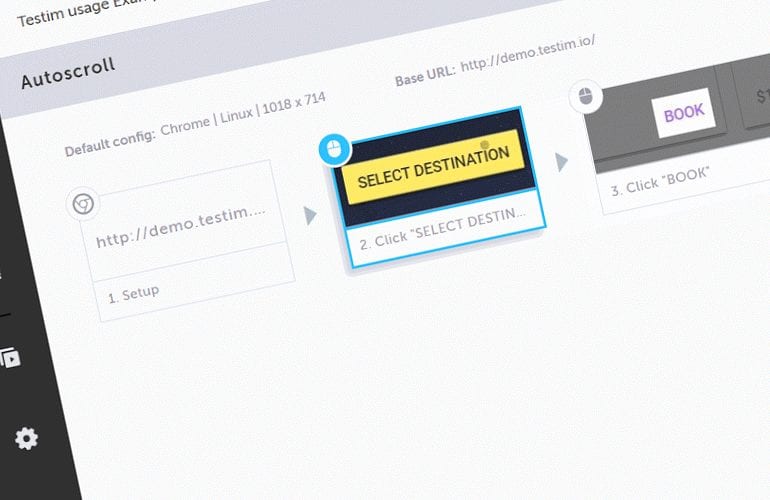Introduction
We work hard to improve the functionality and usability of our autonomous testing platform to support your software quality initiatives. This month we’re thrilled to release a few of your most requested features; Auto Scroll, Scheduler Failure Notifications. Check them out and let us know what you think.
Auto Scroll
What is it?
When an element on the page is moved around, finding the target element may require scrolling even though it wasn’t required when the test was initially recorded. Testim does this automatically with auto scroll.
NOTE: User also has the option to disable this feature, if required.
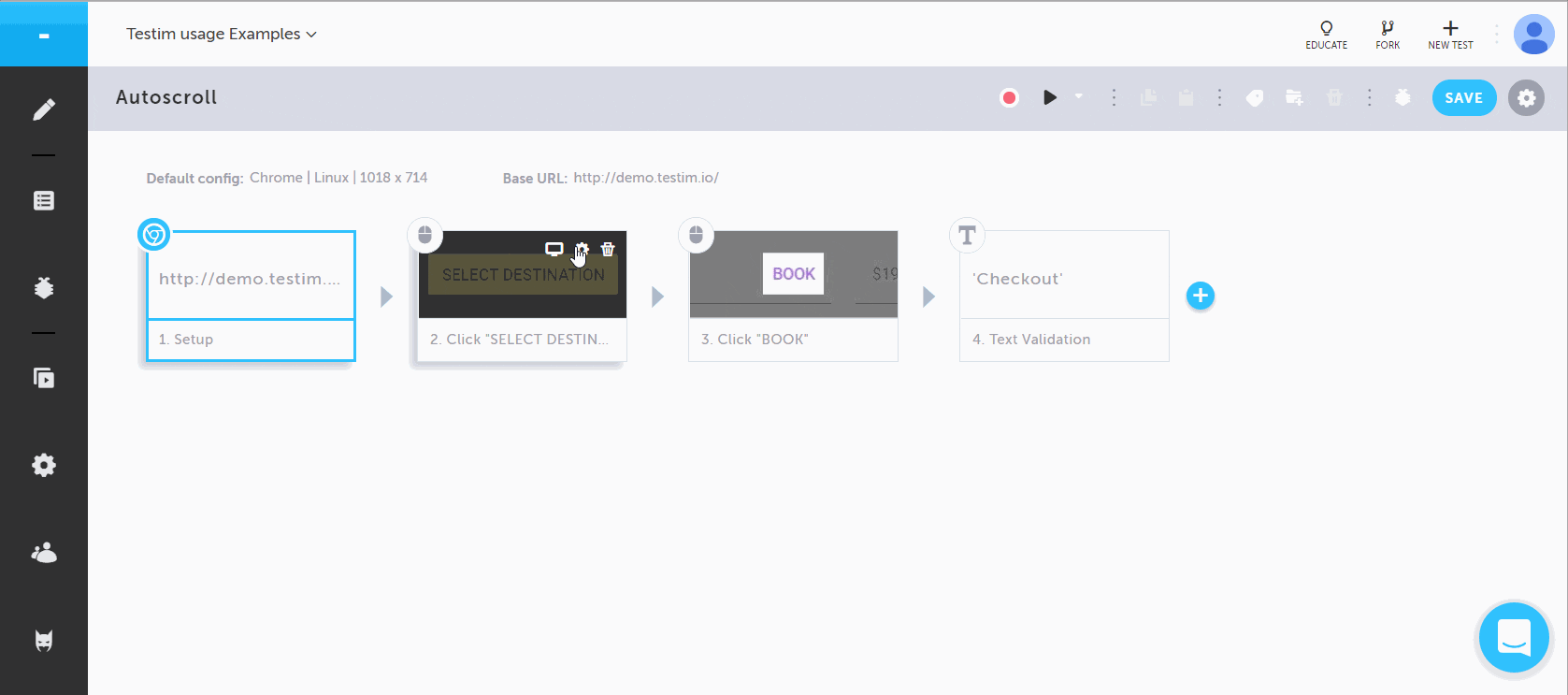
Why should I care?
You no longer have to worry about tests failing because of element not visible/found when the element location is changed in the page; thereby needing to scroll. With auto scroll, you can scroll automatically to the element that is outside the viewport.
Scheduler Failure Notifications
What is it?
Users now have the ability to get email notifications on every failed test that ran on the grid using the scheduler.
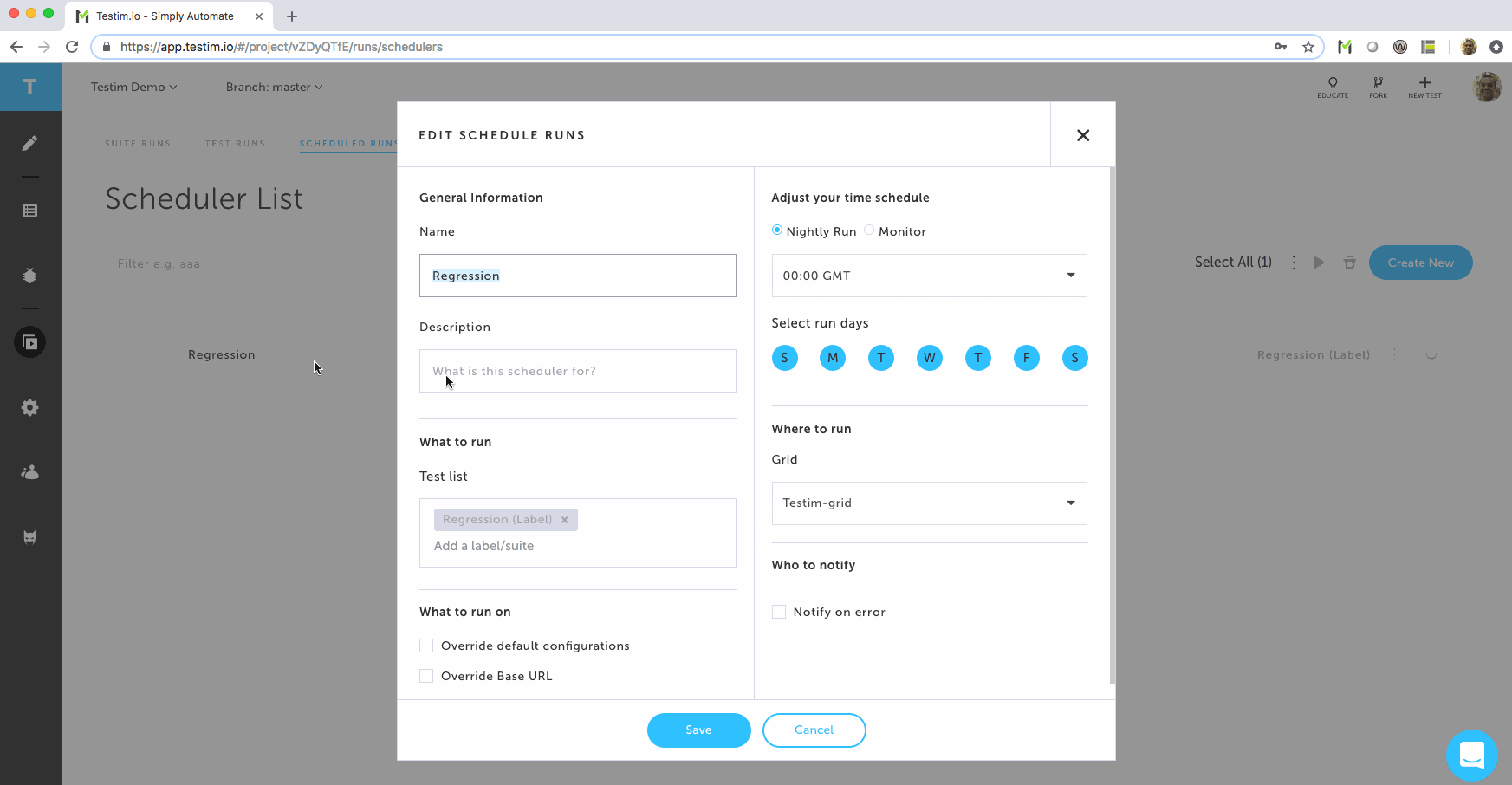
Why should I care?
With the new “Send notifications on every failure” feature, users will receive notifications on failures every time a scheduler run fails. Now, you have instant feedback on failed scheduler runs. This is unlike the “Notify on error” option, where uses gets notifications only once; when a scheduler run fails. No new email is sent out until the failed scheduler run is fixed.