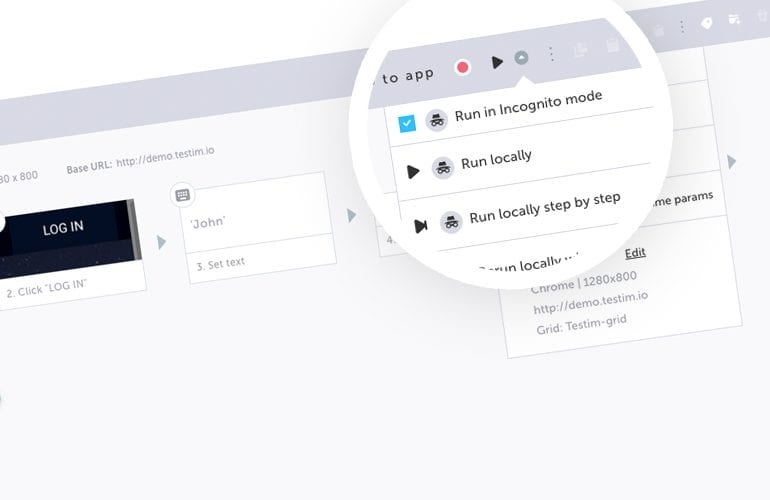Testim gives you the ability to playback tests in incognito mode. The reason you may want to use incognito mode is, to get the true behavior of the application without any cached data. This is similar to running tests on the grid, where in each test runs on a new browser instance without any cached data (same as running in incognito mode). The different tips to help you playback tests in incognito mode are as follows-
NOTE: Ensure you allow Testim to run in incognito, before playing the tests.
Tip 1: Running a single test in incognito
If you want to play a test you just created in incognito, follow the below steps
- Click on the drop down arrow next to the play button
- Click on “Run in Incognito mode”
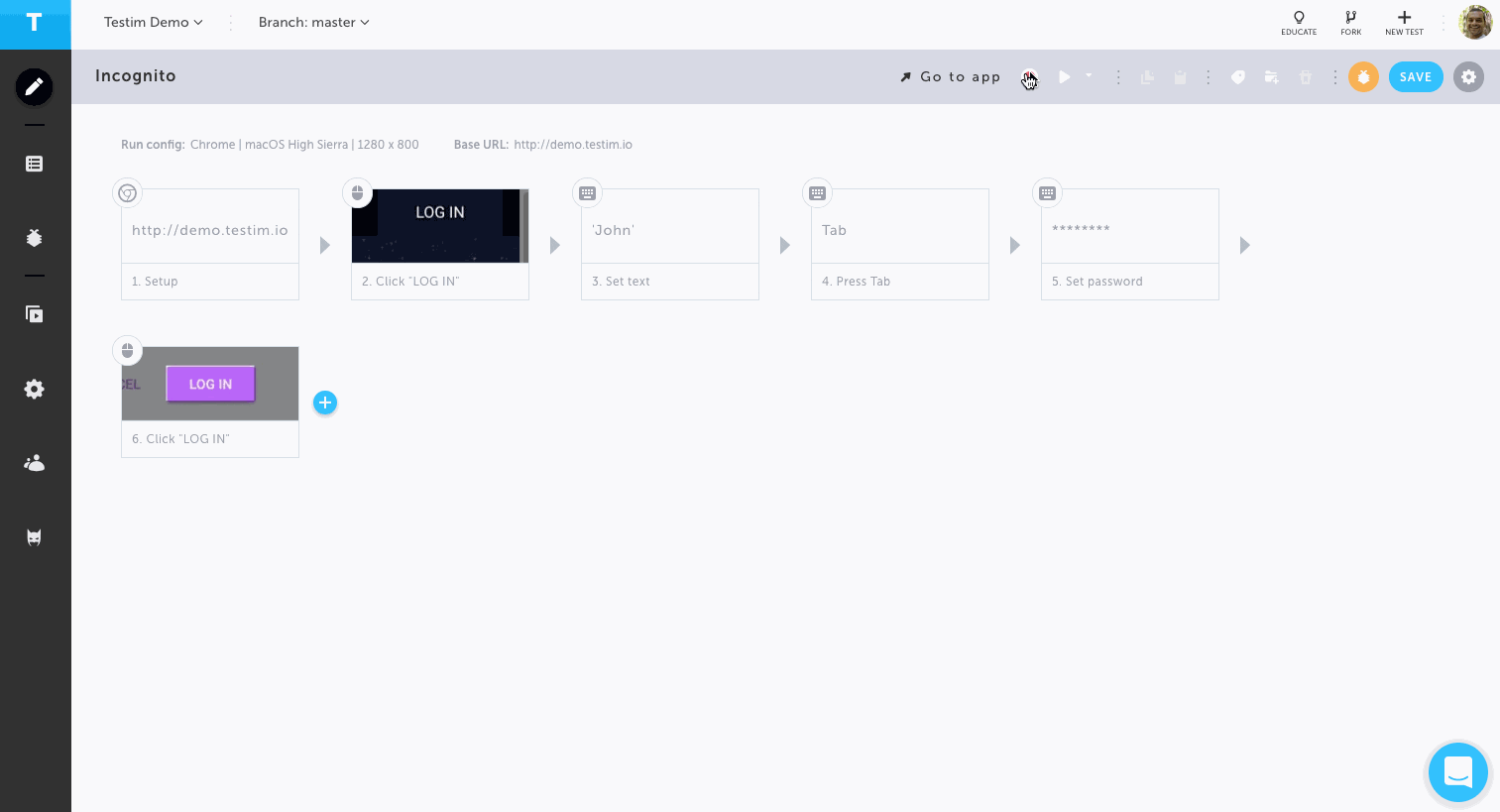
Tip 2: Running multiple tests in Incognito
Multiple tests can be run in incognito mode by using the CLI. Each time a test is run on the grid a fresh browser instance opens up without any cached data. Follow the below steps to run multiple tests in incognito all at once-
- Organize the tests into labels, test suites or test plans
- Use the respective CLI commands to run these tests on the grid
NOTE: Tests cannot be run in incognito mode from the Test List view. The CLI needs to be used to run multiple tests in incognito.