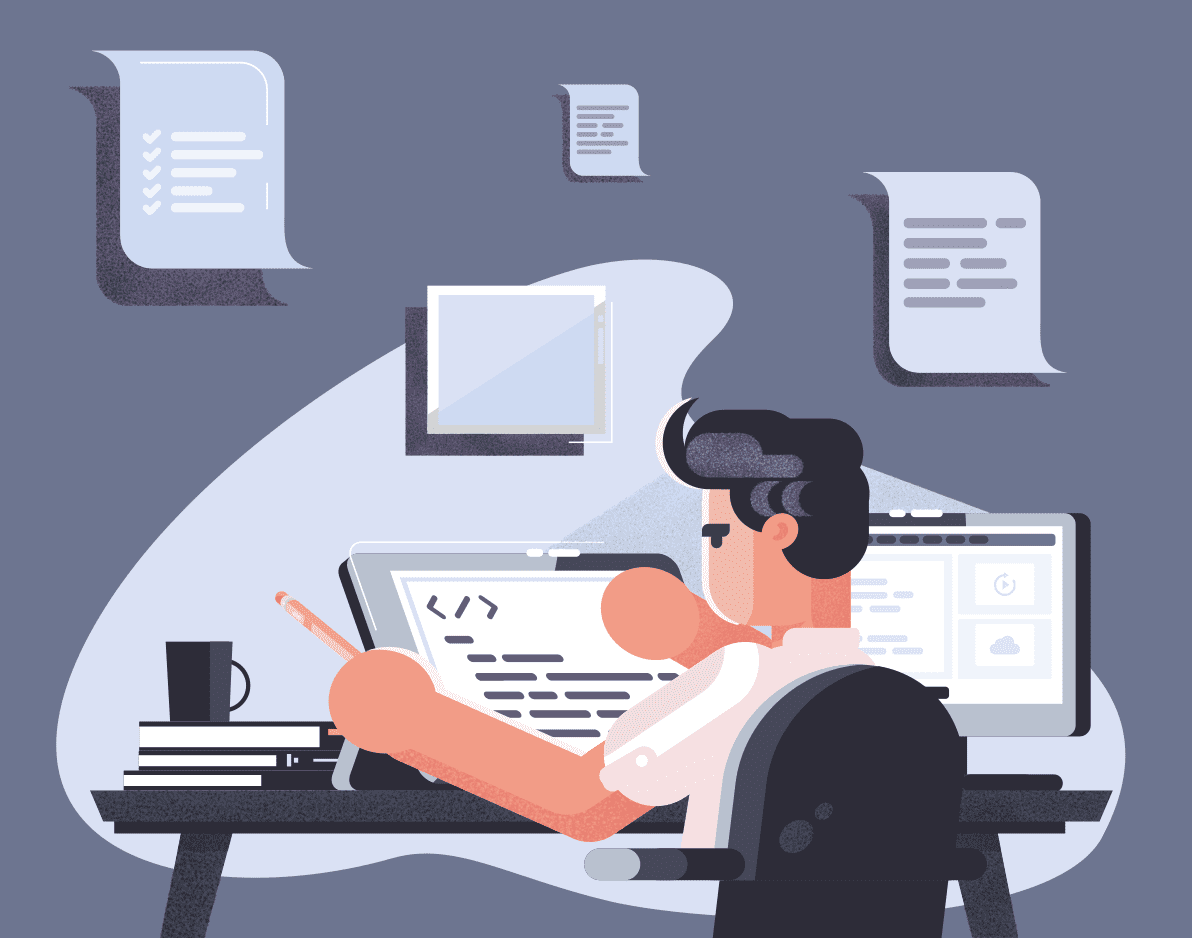Test environment: A guide to managing your testing
Have you ever wondered how software development companies set up a test environment? Moreover, how do they manage all these different environments?
Setting up test environments introduces many new struggles, like how to manage all these environments. It’s often difficult to create an exact replica of your production environment. Besides that, manually creating those environments requires a lot of time and effort from the testing engineer. Does this sound familiar?
In this post, we’ll first explore what the difference is between a test and a staging environment. Next, we’ll dive deeper into solutions for creating identical environments using Docker and Docker Compose.
First up, what is a test environment?
What Is a test environment?
A test environment is a controlled server setup that allows test engineers to execute predefined test cases on various parts of an application. The range of test environment is not only limited to the server configuration but also network setups and hardware.
Test environments are customized to meet the unique requirements of different code segments, ensuring that the entire testing process is effective and thorough.
Need for customization
Since there’s no such thing as a one-size-fits-all setup, test engineers often create multiple test environments as the code grows. Each environment is appropriately configured for running the specific tests, which is crucial for accessing different functionalities of the application accurately. The customization allows a more targeted testing approach, ensuring that different aspects of the code are validated under the appropriate conditions.
In short, when using a test environment, the code dictates the environment’s setup.
A code-driven setup
As the code dictates the environment’s setup, the test environment should be flexible. This means, as the development team develops new features, the test environment must adapt to accommodate new fixes, features or code changes. Test engineers can confidently test the software’s performance and reliability by creating identical environments for consistent testing.
As the code dictates the environment’s setup, the test environment should be flexible.
In summary, we can say that a well-structured test environment is a much-needed tool that provides test engineers the confidence needed to prove the reliability and accuracy of their test results. It plays a critical role in ensuring that all the quality standards are met by the software before deployment. However, for certain tests, you also need relevant test data apart from having the right environment. This is where the test bed comes into play.
What is a test bed?
A test bed is a test environment that has been prepared with test data. The test data helps you verify test cases that require a certain data setup.
For example, let’s say you want to test whether a specific function creates invoices for sales data that is present in a specific database. Since we need to prepare the database with data, this test environment is considered a test bed. In fact, the difference between a test environment and test bed is quite small, but it’s important to know the nuance between both terms.
Understanding the distinction between a test bed and a test environment is crucial for setting up the right conditions needed for effective testing. Now, let’s explore how a well-structured test environment is needed for a successful testing cycle.
Importance of test environment
What’s the importance of a test environment? You can have a great test case definition and be a highly skilled testing engineer. But to truly harness the power of your test cases and testing engineer, having a well-designed test environment is critical.
Accurate feedback on quality
A test environment provides accurate feedback about the quality and behavior of the application under test. In other words, a test environment provides you with the necessary setup to run your test cases.
Code isolation
A test environment further helps you by providing a dedicated environment for you to isolate the code and verify the behavior of the application. This ensures that no other activities that can influence the output of the tests are running on the server.
Mimicking production environment
Moreover, a test environment can act as an exact copy of the production environment. This is the most crucial element for you to be confident about the testing results. The testing engineer needs to be 100-percent sure that the application behaves in the same way in the test environment as in the production environment.
To ensure reliable and accurate testing, we need to replicate real-world scenarios as closely as possible. For this, we need careful planning and configuration. Now, let’s discuss the essential elements that we need to setup a test environment.
Setting up a test environment
As I said in the introduction, creating the right test environment requires many elements. Here’s a list of requirements you’ll have to complete when creating test environments:
- Create test data and insert to test environment (test bed)
- Set up database
- Configure the environment
- Select the right hardware and operating system (e.g. evaluate the difference between running application on Windows 8.1 and Windows 10)
- Configure the network (e.g. cross-origin resource sharing)
The most important step is to document all actions. This is key for other users to be able to replicate the environment. Additionally, detailed documentation enables the testing engineer to set up different test environments, such as staging and production environments.
After having a well-structured and documented test environment, the next challenge comes while efficiently managing multiple environments. On that note, let’s discuss how to organize multiple test environments.
How to organize multiple environments for testing
The easiest way to manage your test environments is through automation. By having build and deployment automation in place, you can successfully manage environments.
Continuous integration (CI) tools like Jenkins are a great fit for this purpose. Jenkins is a free, open-source automation server written in Java and is one of the most popular CI tools in the software industry. The tool not only helps to automate this deployment process, but it also assists in running test suites.
Another approach for managing your test environments is to have detailed documentation that describes, for example, how to create an exact replica of your production environment. However, this more manual approach is prone to human mistakes.
OK, you just learned about the key elements for creating a test environment. The next section will guide you through the different types of test environments software companies often deploy.
Types of test environment
In SDLC, different types of test environments are important to ensure that the applications are evaluated thoroughly and meet quality standards before deployment.
Development environment
This is where developers initially write and test their codes. Before moving to formal testing stages, the dev environment allows debugging and quick iterations.
System integration testing (SIT) environment
Here, individual components or systems are integrated and tested as a whole group. The purpose of this environment is to ensure that separate modules work together as expected without occurring any interface issues.
Test environment
As discussed already, it is a dedicated space for test case execution, aimed to verify functionality and check for bugs. Test environments can be customized for specific types of testing. For instance:
Performance testing environment
This is a type of test environment that is specifically designed to check how the application performs under different conditions. Test engineers can identify scalability issues and bottlenecks in this environment.
Load testing environment
Just like a performance testing environment, the purpose of this setup is to simulate high traffic and find out how the application behaves under heavy load.
User acceptance testing environment
Mostly used by end users to check if the application meets their requirements. Since it closely resembles production, users can access the software’s functionality and usability before it is deployed to production.
Staging environment
It serves as the final testing ground. As closely as possible, this environment mimics production. It is where testers and end users perform the final quality checks before production deployment.
Production environment
This is the live environment where end users can access the application. It is important to keep this environment stable as any issue can impact the end user directly.
Now, let’s discuss how different, the test environment is from some other critical environments.
What’s the difference between UAT and test environment?
Ensuring the usability and quality of a product in SDLC is paramount. There are 2 critical components that facilitate this – User Acceptance Testing (UAT) and test environment.
Definitions
In the UAT environment, end-users test the software against their expectations and requirements. UAT closely resembles production, simulating real-world interaction. On the other hand, a test environment is a controlled space where the quality assurance team and developers conduct various types of testing, like integration, unit, or system testing. The primary goal of the test environment is to detect performance issues and bugs before further deployment.
The primary goal of the test environment is to detect performance issues and bugs before further deployment.
Key characteristics
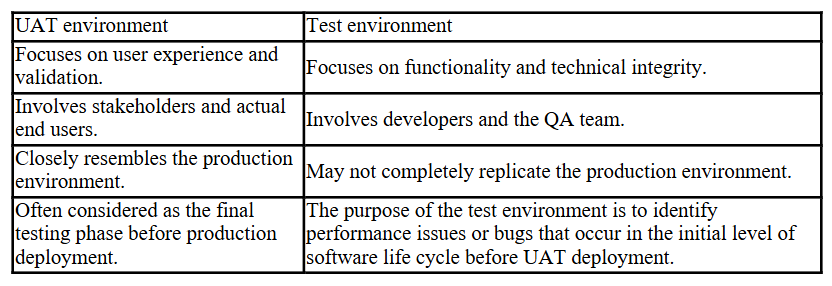
Although both test and UAT environments are critical to delivering quality software, their purpose is different. Test environment focuses on technical performance whereas, UAT focuses on improving the user experience. Now, let’s discuss how different the test environment is from the staging environment.
What’s the difference between a test and staging environment?
It’s a common practice to have both a testing and staging environment. Let’s learn why we need both testing and staging environments. And how they differ from each other.
A staging environment replicates the production environment that will host the live version of your application. It’s crucial that your staging environment is an exact replica of your production environment. Often, this can be achieved by having very detailed documentation. It should describe all the needs and correct configuration for your production environment.
While a test environment is focused on testing individual components, the staging environment is focused on testing the whole application. Basically, the staging environment is a safe playground in which you can test the whole application.
This makes a staging environment ideal for running end-to-end tests or performance testing. End-to-end tests confirm that the whole application works as expected by testing all the integrations.
Besides that, since the staging environment replicates the production environment. It’s a safe area for testing the limits of your environment and application by using performance testing.
In short, in a staging environment, you test the whole application under the real conditions it would experience in a production environment.
What’s the difference between production and test environment?
Both test, as well as production environments, have a unique role to play in the development and deployment process, impacting how the application gets delivered to end users.
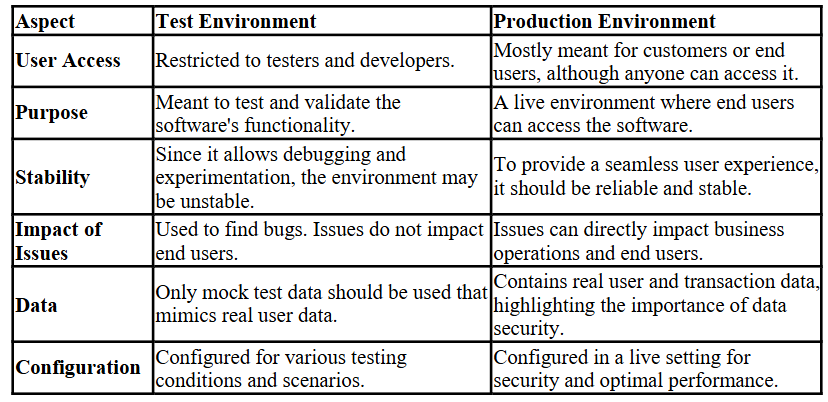
Now that we know the key differences between test environments and other important environments of an application development lifecycle, the next step is to learn about enhancing efficiency. Let’s discuss how automation can help you to streamline the management of test environment.
How to add automation to a test environment
According to Israel Colomer, who talks about managing test environments on DZone, the best way to simplify the process of creating identical environments is by using Docker.
Colomer says: “One of the key benefits of Docker is the reproducibility of environments. This means that all environments created with the same configuration will behave the same way, no matter where they are created, no matter how many times they are recreated.”
And to take this a step further, Docker Compose allows you to spin up multiple Docker containers at once. For example, Compose allows you to spin up your database, application, and caching service all at once with a simple deployment script.
I agree with Colomer that Docker is a great way of managing your test environments. In the end, reproducibility is one of the key benefits of using Docker. Currently, this is the most simple way to achieve automation and solve the struggles associated with configuring test environments.
Wrapping up test environments
The main thing you should remember is that there is definitely a need for having both test and staging environments. A test environment is dictated by the component you want to test. Alternatively, the staging environment focuses on providing an exact replica of your production environment.
Many companies have experienced difficulties in setting up and managing test environments. At the time of writing, the best way to automate this process is by implementing a deployment pipeline using a continuous integration (CI) tool like Jenkins.
Moreover, Docker goes in hand-in-hand with CI tools to help automate the creation of test environments. Docker is an ideal solution as it allows the testing engineer to spin up identical environments each time.
And if you want to learn more about automating your test environments, check out this resource on automated testing solutions.
This post was written by Michiel Mulders. Michiel is a passionate blockchain developer who loves writing technical content. Besides that, he loves learning about marketing, UX psychology, and entrepreneurship. When he’s not writing, he’s probably enjoying a Belgian beer!
What to read next
An Introduction to Setting Up a Clean Testing Environment