Every company that develops a product should be automating tests. Test automation is an essential part of product development, especially for ensuring quality. Many smaller and mid-sized companies overlook testing, even though it’s essential for delivering a reliable product.
Having tests is important, but how you run them matters just as much. Some teams rely on manual testing, but this approach can be slow and error-prone. The best alternative is to automate your tests. Test automation saves time, reduces human error, and boosts efficiency across the software development lifecycle.
In this article, we’ll explore some key benefits of test automation. Let’s dive in!
Benefits of Automation Testing
Automation testing plays a crucial role in modern software development, and below are the key benefits of automating tests:
Cost Efficiency of Automation Testing
Automation testing reduces the need for manual testers, lowering the labor costs. While the initial setup may require investment, it saves money in the long run. Automated tests run repeatedly without extra cost, unlike manual testing, which demands constant time and manpower. Over time, this reduces expenses while catching bugs early, preventing costly fixes later.
Increased Test Coverage and Accuracy
Automation lets you test more features in less time, covering complex scenarios that manual testing might miss. Since tests work according to a particular script, results are more consistent, reducing the risk of overlooked defects.
Automation lets you test more features in less time, covering complex scenarios that manual testing might miss.
Time Savings and Faster Release Cycles
Automated tests execute tasks in minutes, which takes hours manually. This speed accelerates the development cycle, which helps teams release updates faster without sacrificing quality.
Improved Collaboration and Communication
Automated test reports provide clear, shared results for developers, QA, and stakeholders. This transparency reduces misunderstandings and keeps everyone aligned on project status.
Reusability of Test Scripts
Automated test scripts can be reused across different projects or versions of software. This eliminates redundant work and ensures consistency in regression testing.
Better Insights
Automated testing provides better insights than manual testing when some tests fail. Automated software testing not only gives insights into the application but also shows you the memory contents, data tables, file contents, and other internal program states. This helps developers determine what’s gone wrong.
Continuous Integration and Continuous Testing
Automation fits seamlessly into CI/CD pipelines, running tests automatically with every code change. This ensures immediate feedback, letting teams fix issues before they escalate.
Scalability of Testing Processes
Automation tests allow you to run tests on multiple devices, browsers, or user scenarios. It scales effortlessly, handling thousands of tests in parallel, something manual testing simply can’t match.
Enhanced Test Precision and Reduction of Human Error
Machines don’t get tired or distracted. Automated tests perform the same steps perfectly every time, eliminating slip-ups that can happen with manual testing.
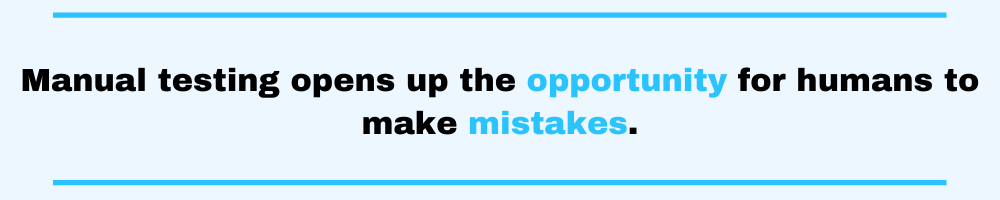
Different Types of Automated Testing
Different types of testing which can be added to your automated tests setup. Let’s take a look at the possibilities and what they are meant for.
Unit Testing
Unit testing checks for the smallest working parts of your code, usually individual functions. A unit test shouldn’t touch other code or make any interactions with a database, config file, or network. If the function holds such interactions, these interactions should be stubbed (faking the interaction and returning data). The ultimate goal is to test if the logic is correct. It is not about testing interactions.
Functional Testing
While unit tests examine pieces in isolation, functional tests verify how everything works together. So, no stubbing or faking calls whenever you’re writing functional tests. In short, a functional test takes input and converts it to output. This output is used to compare with the expected results.
Regression Testing
Regression testing is used to detect the quality of an application. it helps catch whether new changes accidentally break existing functionality.
For example, a particular API endpoint can handle 1500 requests per minute with the given code. Whenever a new feature gets added to the product, regression tests will be run, helping the QA engineer detect if the API endpoint can still handle the same number of requests or even more.
Smoke Testing
A smoke test helps a QA engineer determine whether the deployed build is stable or not. Often, this is seen as the confirmation step before proceeding with further testing.
It holds a limited number of tests just to determine the stability of the build. It acts as a quick verification check before proceeding.
Black Box Testing
Black box testing doesn’t consider the internal code structure. With black box testing, only the inputs and outputs matter. A tester doesn’t have prior knowledge about the application and also doesn’t need any documentation. The goal is to see how usable the application is when somebody tries to use the application for the first time.
Black box testing aims to find errors in the following categories:
- Incorrect or missing functions
- Interface errors
- Behavior or performance errors
- Startup and termination errors
In short, black box testing is hard to automate but still a very useful type of testing to include.
Integration Testing
Integration testing checks whether different parts of your system can work together. A system can be anything ranging from a database to an API. For example, an integration tester wants to find out if the TweetDeck tool can still work on top of the Twitter API. If both products seem to work together, the integration test has succeeded.
Challenges and Limitations of Test Automation
While test automation benefits are many, it also has its challenges and limitations. Here are some common challenges teams face:
- High Initial Setup Cost: Building a reliable automation framework requires time, tools, and expertise. Smaller teams may struggle with upfront investments in software, training, and infrastructure.
- Technical Skill Requirements: Writing and maintaining automation scripts demands coding knowledge. Teams without experienced automation engineers may find it difficult to adopt.
- Test Maintenance: Automated tests need regular updates as the software changes. If the app’s UI or logic shifts, scripts can break, requiring constant adjustments.
- Not Suitable for All Test Types: Some tests, like usability or checking UI design, need human decisions. Automating everything can lead to false results or missed issues.
Best Practices for Implementing Automation Testing
Automating tests can be powerful, but only when it is implemented properly. Here are some best practices to follow:
- Choose the right tools: Pick tools that align with your project’s needs, not just the most popular ones. Consider factors like programming language support, ease of maintenance, and integration with your CI/CD pipeline.
- Prioritize high-impact tests: Automate tests that give the biggest return on effort, like regression tests, smoke tests, and data validation checks. Leave edge cases or one-off tests for manual execution.
- Regularly review and update tests: As your application changes, your tests should too. Remove outdated tests and add new scenarios to keep coverage relevant.
- Train your team properly: Ensure everyone working with automation has the right skills. Invest in training so testers can write, run, and maintain scripts effectively.
- Monitor and analyze test results: Track test performance over time. Look for patterns, like frequent failures in certain areas, and use them to improve both tests and application quality.
Want to keep improving your test automation? Exploring more best practices can help your team maintain even higher quality standards.
Pick tools that align with your project’s needs, not just the most popular ones.
Wrapping Up
In conclusion, testing plays a crucial role in ensuring software quality. By automating tests, teams save time, reduce costs, and improve software quality. While manual testing still has its place, automation eliminates repetitive tasks and reduces human error.
Modern test automation platforms can even simulate multiple users interacting with an application, something manual testing cannot achieve efficiently.
Ultimately, automation leads to better, faster, and more reliable testing. Investing in automating tests is a step toward higher-quality products and smoother software development.
This post was written by Michiel Mulders. Michiel is a passionate blockchain developer who loves writing technical content. Besides that, he loves learning about marketing, UX psychology, and entrepreneurship. When he’s not writing, he’s probably enjoying a Belgian beer!




